- Home /
Document Scanner with OpenCV For Unity
Hello!
I am currently working on a project in which I need to take pictures with a webcam and make the pictures look straight, not tilted.
I followed this tutorial (with the OpenCV for Unity plugin from Asset Store): https://www.youtube.com/watch?v=FQ4TjjQcbQk
However I encountered a problem: Sometimes the result is not what I expected. I need the result picture's orientation to be the same as the original orientation. (I need the result to be counterclockwise 90 degrees, just like the lower-left one.)
Sometimes this happens even when the paper is placed straightly. (as the lower-left picture shows)
(Left: the screenshot from webcam. Right : the result image from the screenshot)

This is what I want it to be: 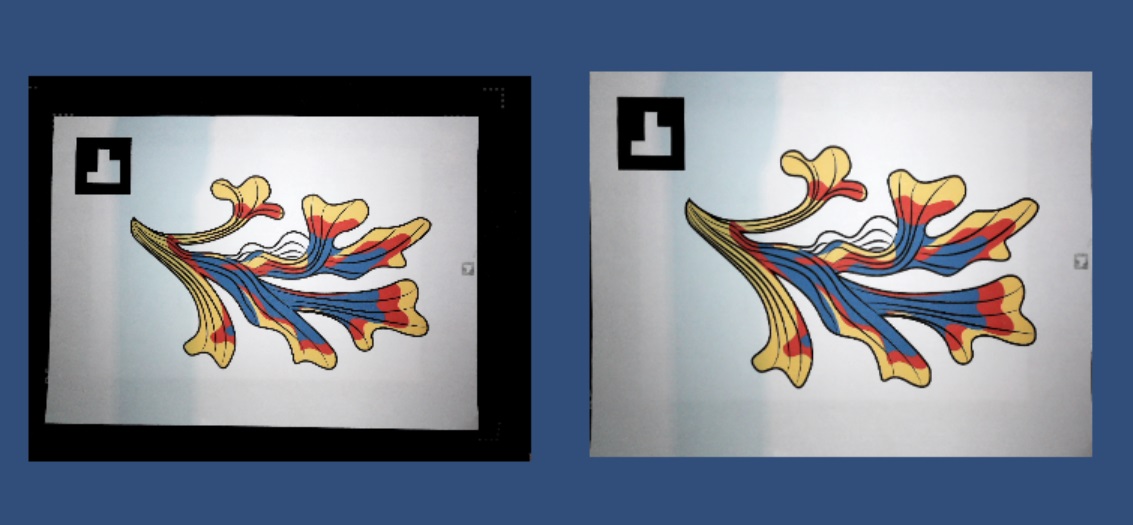
The code:
using System.Collections;
using System.Collections.Generic;
using UnityEngine;
using UnityEngine.UI;
using OpenCVForUnity;
public class Scanner : MonoBehaviour {
public Texture2D baseTexture;
public RawImage sourceRawImage;
public RawImage targetRawImage;
// Use this for initialization
void Start () {
Mat mainMat = new Mat(baseTexture.height, baseTexture.width, CvType.CV_8UC3);
Mat grayMat = new Mat();
//convert texture2d to matrix
Utils.texture2DToMat(baseTexture, mainMat);
//copy main matrix to grayMat
mainMat.copyTo(grayMat);
//convert color to gray
Imgproc.cvtColor(grayMat, grayMat, Imgproc.COLOR_BGR2GRAY);
//blur the image
Imgproc.GaussianBlur(grayMat, grayMat, new Size(5, 5), 0);
//thresholding make the image black and white
Imgproc.threshold(grayMat, grayMat, 0, 255, Imgproc.THRESH_OTSU);
//extract the edge of the image
Imgproc.Canny(grayMat, grayMat, 50, 50);
//prepare for the finding contours
List<MatOfPoint> contours = new List<MatOfPoint>();
//find the contour from canny edge image
Imgproc.findContours(grayMat, contours, new Mat(), Imgproc.RETR_EXTERNAL, Imgproc.CHAIN_APPROX_SIMPLE);
List<MatOfPoint> tempTargets = new List<MatOfPoint>();
for(int i=0; i<contours.Count; i++)
{
MatOfPoint cp = contours[i];
MatOfPoint2f cn = new MatOfPoint2f(cp.toArray());
double p = Imgproc.arcLength(cn, true);
MatOfPoint2f approx = new MatOfPoint2f();
//convert contour to readable polygon
Imgproc.approxPolyDP(cn, approx, 0.03 * p, true);
// find a contour with 4 points
if (approx.toArray().Length == 4)
{
MatOfPoint approxPt = new MatOfPoint();
approx.convertTo(approxPt, CvType.CV_32S);
float maxCosine = 0;
for (int j = 2; j < 5; j++)
{
Vector2 v1 = new Vector2((float)(approx.toArray()[j % 4].x - approx.toArray()[j - 1].x), (float)(approx.toArray()[j % 4].y - approx.toArray()[j - 1].y));
Vector2 v2 = new Vector2((float)(approx.toArray()[j - 2].x - approx.toArray()[j - 1].x), (float)(approx.toArray()[j - 2].y - approx.toArray()[j - 1].y));
float angle = Mathf.Abs(Vector2.Angle(v1, v2));
maxCosine = Mathf.Max(maxCosine, angle);
}
if(maxCosine < 135f)
{
tempTargets.Add(approxPt);
}
}
}
if(tempTargets.Count > 0)
{
//get the first contour
MatOfPoint approxPt = tempTargets[0];
//making source mat
Mat srcPointsMat = Converters.vector_Point_to_Mat(approxPt.toList(), CvType.CV_32F);
//making destination mat
List<Point> dstPoints = new List<Point>();
dstPoints.Add(new Point(0, 0));
dstPoints.Add(new Point(0, 512));
dstPoints.Add(new Point(512, 512));
dstPoints.Add(new Point(512, 0));
Mat dstPointsMat = Converters.vector_Point_to_Mat(dstPoints, CvType.CV_32F);
//make perspective transform
Mat M = Imgproc.getPerspectiveTransform(srcPointsMat, dstPointsMat);
Mat warpedMat = new Mat(mainMat.size(), mainMat.type());
//crop and warp the image
Imgproc.warpPerspective(mainMat, warpedMat, M, new Size(512, 512), Imgproc.INTER_LINEAR);
warpedMat.convertTo(warpedMat, CvType.CV_8UC3);
//create a empty final texture
Texture2D finalTexture = new Texture2D(warpedMat.width(), warpedMat.height(), TextureFormat.RGB24, false);
//convert matrix to texture 2d
Utils.matToTexture2D(warpedMat, finalTexture);
targetRawImage.texture = finalTexture;
}
}
// Update is called once per frame
void Update () {
}
}
The code is from the author's github. I've been scratching my head but I am still too new to OpenCV and not able to fix this on my own.
I also tried contacting him for help but I am in a hurry so I come to Unity Answers to give it a try. It would be so wonderful if anyone would help! Thank you!
Answer by ybaklaci · Apr 10, 2019 at 11:58 PM
Might be a late answer, but I was working with the [code][1] you mentioned and faced the same problem. I figured out it is about the last part of the code, where the Point objects are defined for perspective Transform; below the comment
//making destination mat
I changed the order of the points as following, to change the orientation of the rectangle, which worked out:
dstPoints.Add(new Point(512, 0));
dstPoints.Add(new Point(0, 0));
dstPoints.Add(new Point(0, 512));
dstPoints.Add(new Point(512, 512));
Hope this helps. [1]: https://gist.github.com/jhorikawa/4f8392ae5e9ad481ef37ed3ffb7824d9
Answer by KittenSnipes · May 28, 2018 at 11:52 AM
@echuang98 I recommend making it easy on yourself and throwing in some UI to ask if the result image is to the users liking before setting the result. If the user thinks that the result isn’t good then set the result as so:
if (resultIsIncorrect) {
targetRawImage.texture = baseTexture;
}
Or just do something like that and it would work fine. I’d say do this if you can’t find a true solution to the problem
Thank you @$$anonymous$$ittenSnipes ! But this program has to be all automated in this project - when webcam detects the marker then take a screenshot, process the screenshot to make it looks straight, finally save it as a png file. I was asked to make this program automatically do all the things for users. Users just have to put their drawing under the webcam.
Does it have to be in Unity? Are you making an app or a game? If you're making an app you should use .NET Windows
This app takes screenshots, process them, and save them as png. Another app on another computer loads the png files as Texture2D and display them on the screen. It's ok if it's not in Unity. I try to develop them with Unity because I am more familiar with Unity.
Your answer

Follow this Question
Related Questions
Multiple Cars not working 1 Answer
Distribute terrain in zones 3 Answers
Pass OpenCV coordinates to Unity 1 Answer
An OS design issue: File types associated with their appropriate programs 1 Answer
Pass Matrix4x4 to ComputeShader? 1 Answer