- Home /
How to look if PlayerPref exists at the beginning of the game?
So younguys know how in some games you complete it and there's like a bonus level or whatever, that's what I'm trying to accomplish. I have a game that is text adventure and the final level has a UI button that should unlock the secret bonus level. I'm guessing that the best way to have the secret bonus level is to save a value when the button is pressed and to see whether or not that value exists when I start the game. I'm guessing I would make the UI button set a value to 1 for true (meaning that the game was passed) and it would be 0 if the game hadn't been passed. I want the progress that the player has be saved so that they could access it if they closed the program. Any help would be great. I'm not sure how to work with PlayerPrefs but I was checking online and that's what came up. Thanks! P.S: I honestly don't know how to work with PlayerPrefs so if you guys would write that down, that would be great!
Answer by Bunny83 · May 25, 2018 at 01:14 AM
Well if you check the documentation you will notice that there is a HasKey method which tells you if a certain key currently exists or not. However in almost all cases you don't need to check this manually. All the Get methods (like GetInt) have an optional second parameter where you can specify the default value which is returned in case the value does not exist yet. So inside Start you can simply do
const string m_SecretUnlockedKey = "secretUnlocked";
bool isUnlocked;
void Start()
{
isUnlocked = PlayerPrefs.GetInt(m_SecretUnlockedKey, 0) != 0;
}
void UnlockSecret()
{
isUnlocked = true;
PlayerPrefs.SetInt(m_SecretUnlockedKey, 1);
}
Answer by blitzen · May 25, 2018 at 01:14 AM
Assuming your score is an integer, you'd set it with PlayerPrefs.SetInt().
In answering the question in your subject, you check whether it has a key with PlayerPrefs.HasKey().
Thus, for example, in a script on your player:
private static int highScore=0;
private void SetStandardAnimations(GameObject o) {
if(PlayerPrefs.HasKey("HighScore"))highScore=PlayerPrefs.GetInt("HighScore");
}
private void OnDestroy(){
PlayerPrefs.SetInt("HighScore",highScore);
}
Your answer

Follow this Question
Related Questions
Avoiding Bloom Pop 1 Answer
Enabling disabling objects via raycast 0 Answers
How to create an Animated 2D Line to help the user aim and shoot? 0 Answers
Compiler failed to execute. 1 Answer
build VR samples for android 0 Answers