- Home /
How to use the scene edit for Line Renderer?
I can't seem to figure out how to use the scene edit function on the Line Renderer component. I can get the edit gizmo to appear, but when I try to click and move the point, Unity loses focus of the game object and doesn't do anything. Same thing happens when I use the scene edit function for adding points. I just don't know If it's something I'm doing wrong, or a bug in the Beta version that I'm using.
edit 1: using Unity version 2020.1.0b5
Answer by b-meek97 · Apr 20, 2020 at 08:09 PM
Okay, after a little bit more tinkering it seems to be a bug with the two beta versions I had tried it on. Going back to version 2019.3.10f1 fixed the issue 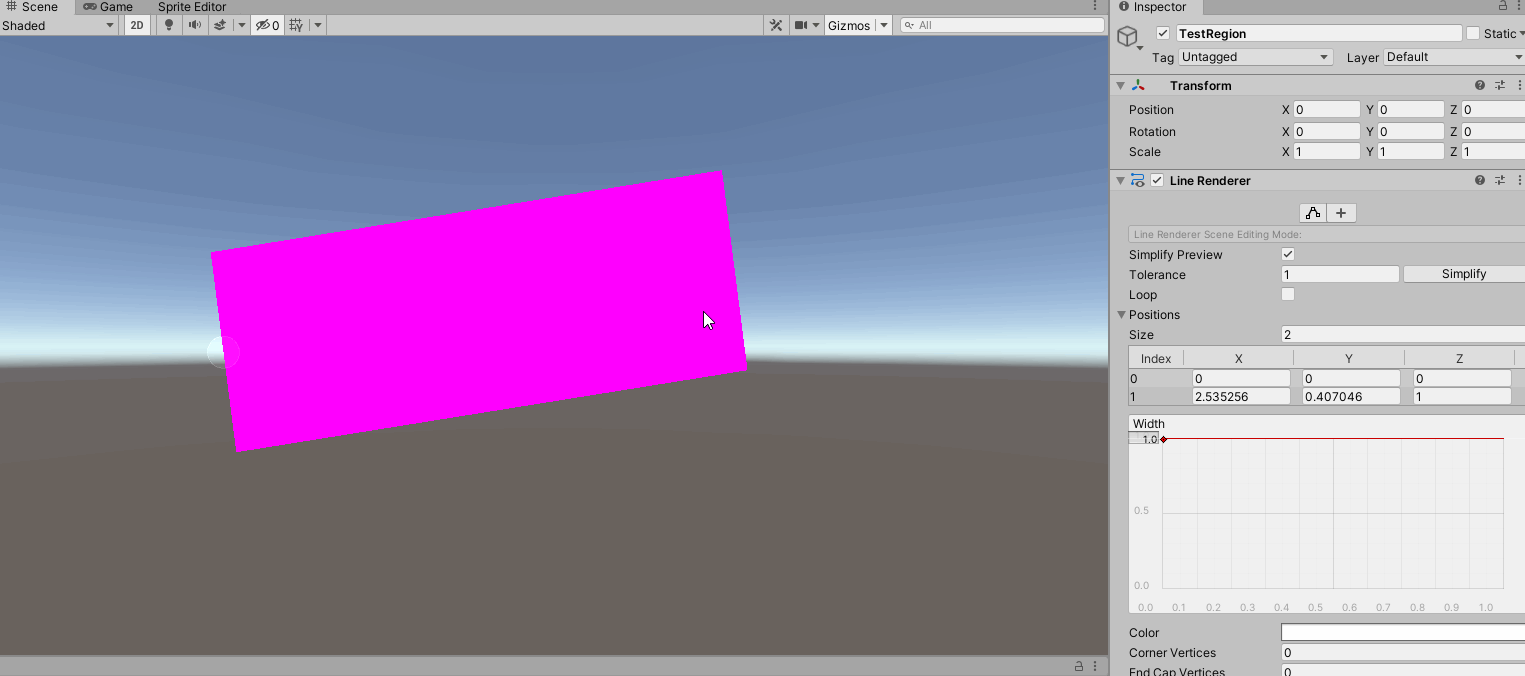
Thanks for info!
I'm afraid I got this in 2019.3.11f1 now.
I wonder if the bug is in 2019.3.12 also. Is not mentioned in release notes.
2019.3.12 did not fix it for me.
However, it did not work with 2019.3.10f1 either! I did edit paths a week ago, I think with that version. Will test more soon.
Also 2019.3.2 didn't work for me. 2019.2 did, had .17 or so, installed last one, 2019.2.21f1 now and testing if can go back to that version for this task now.
Didn't find a bug about this in the tracker.
Doesn't work for me on 2019.3.10f1
I can't create or edit points in the scene view!
I found the solution in 2019.3.10f1 you have to enable Gizmos in scene view to be able to add or edit points from the scene view. 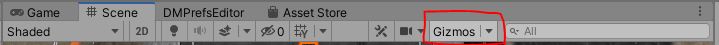
Your answer

Follow this Question
Related Questions
2D Platformer - Problem with object that kills, then restarts after build 1 Answer
How to make a flawless rhythm-like mechanism in mobile 2D? 0 Answers
Alpha masking multiple 2D Sprite GameObjects with 1 Sprite GameObject 0 Answers
Collision On Object Error. Please help. 1 Answer
creating a 2d game object like doom 2 Answers