- Home /
Hiding resolution dialog with commandline flag
(Platform: Windows)
I don't want to change the resolution dialog to HiddenByDefault, but I would like to be able to start the .exe without Unity asking for a resolution (e.g. from the command line).
Is there a way to do that besides hiding the dialog and writing my own resolution selection code?
Answer by save · Aug 31, 2013 at 11:55 AM
I don't think it's possible from what the documentation is saying about it. From what I understand, the best alternative is to have a configuration file in your case, which is read upon launch and sets resolutions, input and other settings related to the program. Inevitably this involves handling the resolutions yourself.
As a footnote, while using Hidden By Default in Player Settings, you can access the resolution dialog upon application launch while holding the Shift key (Windows) or Alt key (Mac OS).
In my use case, there is a restart required at some point (external dependancy, can't do anything about it). I know that the docs point towards "no" as answer, but didn't want to take that as a given. Too bad.
I'm sorry, there might be some other solution but it would probably be best to start a support errand over at support@unity3d.com about it.
Your answer

Follow this Question
Related Questions
Hide window until resolution change from external configuration 0 Answers
How to make the game resolution a square 0 Answers
Resolution Dialog no maximal screen res when window mode checked 1 Answer
How can I change the window title of my game during runtime? (multiple applications running). 1 Answer
Available resolutions on OS X 0 Answers