- Home /
Black Screen Bug
Guys can you please help I don't know what to do or what caused this problem. After I resized window in the editor, screen became black and it freezes completely, I am not able to choose options or change anything, in order to "unfreeze" it, I need to close and re-open project. However, after resizing editor windows it happens again. I re-install Unity and looks like it fixed the issue, but, after some time it happened again, even if I just move window to another location, this keeps happening. I tried different ways, including "Clear GI cash" still the same issue, also, I no antiviruses that might block unity like that.
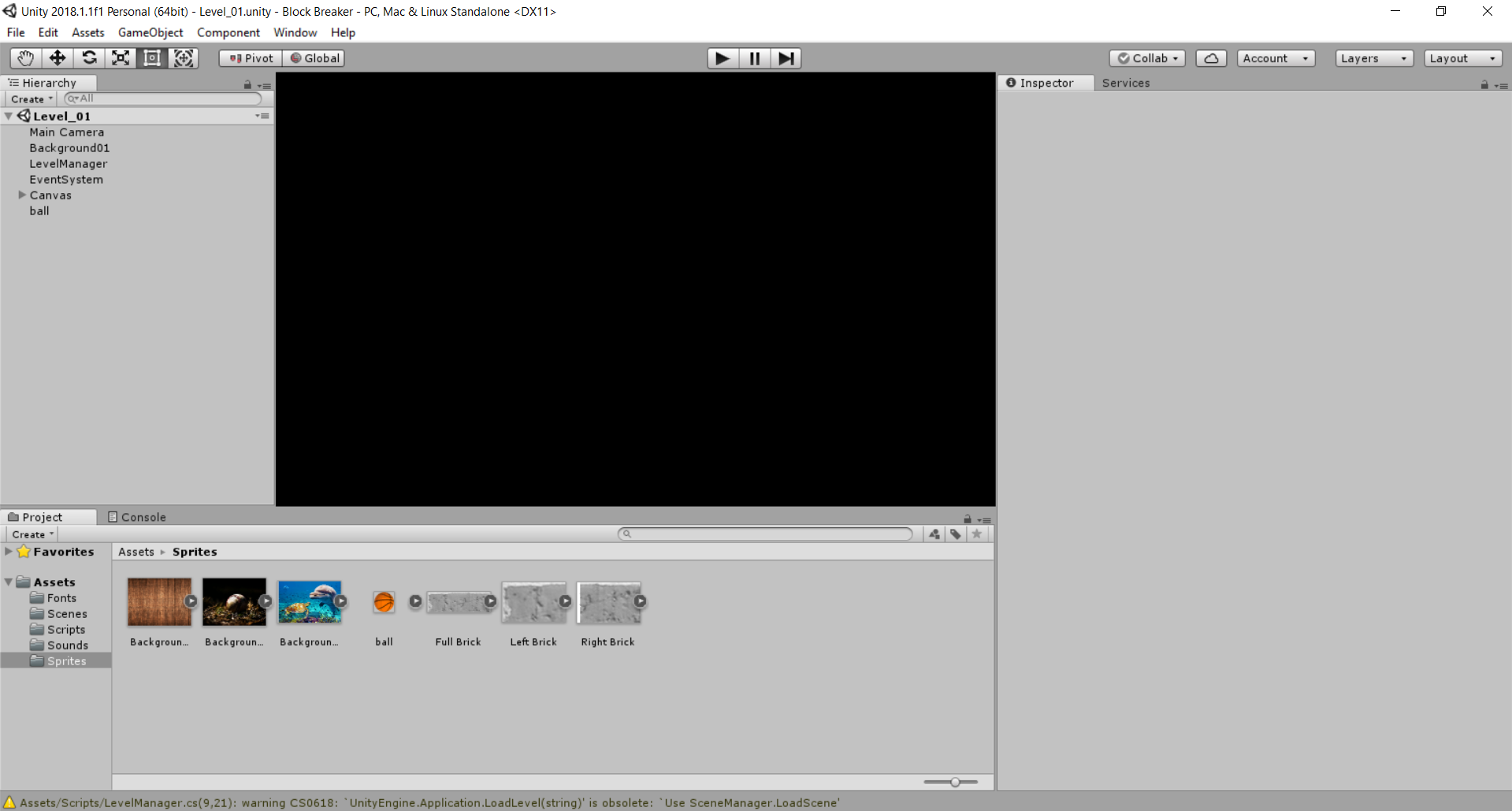
$$anonymous$$aybe it is a graphics card driver issue. Have you changed any hardware lately or their drivers? Do you have the latest drivers for your graphics card?
$$anonymous$$an, did you find any solution to this? I installed Unity from the torrent installer and have the same problem
Answer by conNen · Oct 24, 2018 at 03:29 PM
I've experienced the same nuisance for a while. In my case, it had to do with GeForce controller's behavior while my laptop was unplugged. A quick fix is to plug the laptop. A more permanent fix is to disable Battery Boost. This option can be found in GeForce Experience - Settings - Games.
thank you, had this problem with my new laptop. Disable of Battery Boost worked great!
Answer by RachelLaDiosa · May 21, 2018 at 03:49 PM
Well, thats weird. Try to reset your Editor Layout. Other wise try to contract an Unity Dev or something. Because it is Engine Side (Atleast it seems so), good luck!
Answer by bardackx · Jul 12, 2018 at 08:38 PM
EDIT: I just downloaded the latest drivers directly from nvidia and installed them. The problem is now fixed and the -force-opengl flag is no longer needed.
Old answer Are you using a laptop with 2 gpus? This happens to me when I use my laptop unplugged or when I unplug my laptop while using the unity editor, just keep the power plugged "solved" my problem.
Also this allowed me to work unplugged (adding the -force-opengl flag to the shortcut) https://answers.unity.com/questions/1198620/why-is-the-unity-editor-slow-and-laggy-on-my-new-l.html
Answer by Nobebocafe · Jan 22, 2020 at 05:17 PM
Hi. This is an update for those who have this bug.
(In my case, I'm using an Asus laptop + extra monitor (the problem only happens in the main))
After trying the different options of this post, apparently, none worked, but I've found 2 more possible solutions:
-The weird one: Run obs, and just capture the Unity's window...
-The simple one: Uninstall the Unity Hub.,Hi. This is an update for those who have this bug.
(In my case, I'm using an Asus laptop + extra monitor (the problem only happens in the main))
After trying the different options of this post, apparently, none worked, but I've found 2 more possible solutions:
-The weird one: Run obs, and just capture the Unity's window...
-The simple one: Uninstall the Unity Hub.
First I laughed at your solution with OBS capturing a window.... but it actually works. What a weird workaround. Good job finding this one. I can now change my layout without it turning black after I moved it few pixels. :D
Answer by rostyslav_ludchenko · May 21, 2018 at 04:05 PM
Thank you @RachelLaDiosa, yea I submitted bug report. Also regarding questions about drivers: I have latest version of drivers and I got pretty decent video card that I didn't change, everything else working fine. One solution for this problem is just not to resize windows at all, but that's not good, because there are a lot of situations when I really need to resize the windows
What kind of Scripts do you got? Anything what would Effect the Scene? Camera ? Anything?
Well the funniest thing, this started to happen after I installed Unreal Engine. Not a lot of scripts there, I just started project, I have $$anonymous$$usic Player and Level $$anonymous$$anager script, nothing that plays with the light or anything like that
Did happen to me yesterday, even though this thread is quite old. @rostyslav_ludchenko do you know what happened to your bug report back then?
Your answer