Save Clone Geometry while in Play Mode (or export to Rhino)
Hi All!
I am not that good at coding, so just trying my best..
I am trying to create a simulation where I shoot out prefabs and they stick together. So far I was able to do that more or less (however they still overlap when they are bulked together, which i don't want).
But the question is whether it is possible to save it as geometry all of the clone prefabs I created in Play mode?
My script so far...
 using System.Collections; using System.Collections.Generic; using UnityEngine;
using System.Collections; using System.Collections.Generic; using UnityEngine;
public class CreateObject : MonoBehaviour {
Ray ray;
RaycastHit hit;
public GameObject prefab;
public PhysicMaterial physicMaterial;
void Start()
{
}
void Update()
{
ray = Camera.main.ScreenPointToRay(Input.mousePosition);
if (Physics.Raycast(ray, out hit))
{
if (Input.GetKey(KeyCode.Mouse0))
{
GameObject myGameObject = Instantiate(prefab, new Vector3(hit.point.x, hit.point.y, hit.point.z), Quaternion.identity) as GameObject;
Rigidbody mygameObjectsRigidBody = myGameObject.AddComponent<Rigidbody>();
mygameObjectsRigidBody.mass = 100000; // Set the GO's mass to 5 via the Rigidbody.
Destroy(myGameObject.GetComponent<MeshCollider>());
BoxCollider myGameObjectsBoxCollider = myGameObject.AddComponent<BoxCollider>();// Add the rigidbod
myGameObject.GetComponent<BoxCollider>().material = physicMaterial;
mygameObjectsRigidBody.AddForce(transform.forward * 5);
mygameObjectsRigidBody.useGravity = true;
FixedJoint joint = myGameObject.AddComponent<FixedJoint>();
joint.enableCollision = true;
}
}
}
}
}
thanks in advance!
clone.jpg
(232.9 kB)
Comment
Answer by abelitskaja · May 21, 2018 at 12:04 PM
Figured out how to copy the clones! A simple copy in play mode and paste in edit mode works just fine..
Your answer