- Home /
How to get rid of assets downloading problem in between ?
So, i am the only one facing this error or many of u do face same problem as mine? The problem is that i cant download the assets properly from the store when i click download it starts but it never gets completed, i dont know when i tried downloading the sample assets given by Unity Technologies its not getting downloaded i dont know the solution if any1 faced this problem in the past and had solved it please help me :) Reply appreciated :p
its get stuck at one stage suppose for example it stucks at 11% and dont move ahead if any1 knows the solution please help me :)
Hi,
I have the same problem, and did reset the download many times -like Austin said, and the problem keep on. How can I complain officially about it with Unity $$anonymous$$m ? Eric
I'm pretty sure my issue is on my side. If I connect via my 4G wireless access point using my phone, then there is no issue. HOWEVER, if your internet service seems fine, and your local network between you and the outside world is fine as well, then either the unity servers may be having temporary issues, or this could actually be an issue with their web service. You could try contacting them at http://unity3d.com/community, where they list an IRC chat and a few other communication options.
Answer by Austin_Rhymer · Nov 08, 2015 at 06:29 AM
My downloads get 'stuck' because I have a shady internet connection that times out, leaving me with 'stuck' asset downloads.
If your downloads have started and gotten to ##% done, but are stuck there, then do this:
1) Close Unity program.
2) Find your download location:
*Windows 7, 8* : C:\Users\UserName\AppData\Roaming\Unity\Asset Store
*Windows XP* : C:\Documents and Settings\UserName\Application Data\Unity\Asset Store
*OSX* : ~/Library/Unity/Asset\ Store/
3) Inside your download location you will see folders with the names of the user/group/etc who created them. Inside there you will find .tmp and .json files. Simply delete them all.
4) Reopen Unity.
5) If you want to try downloading again then open the Asset Store window and then open your download manager. Download Manager should be a small button at the top of the Asset Store window that looks like a box with an arrow pointing down into it... should be the 5th button over based on my window I'm looking at right now. 'Download' button should be available now to try again.
Your answer