- Home /
TextMeshPro UI and SVG sprite looking hazy and blur in unityWebGl,TextMeshPro UI and SVG sprite looking hazy and blur in UnityWebGl
I'm using TextMeshPro in unity for WebGl project, but all text looking hazy and blur even i have used quality settings Ultra and i'm also use SVG sprite for that project, all sprite also looking pixlet and hazy.
Answer by Candyman89 · Aug 04, 2020 at 01:11 PM
Hi there! this is a FAQ lately... However there are a few things you can try: Disable HDRP in the main camera Make sure the filter in the sprites are set in "Bilinear" Play with the canvas scaler, i'd try Reference pixel size to be specific When you are creting the font throught the font asset creator, make sure it's in a good size reference, but not too much, because the big font need more storage and in a web project this is bad. Also, I tried all of this and even that I can't get the quality I'm looking for... but maybe it can help you. Hope you find something useful here! cheers!
Your answer

Follow this Question
Related Questions
GUI Text/Buttons acting strangely despite similarities to normal-acting UI elements 1 Answer
Material for Image UI component does not work in WEBGL 2 Answers
TextMeshPro input field returning different string to standard input string 1 Answer
Text Material overlay not supporting Masks 0 Answers
I am getting this error !PLEASE HELP 0 Answers