- Home /
Problem| Unity3d start to crashing all the time
hey when i get in to the editor and start moves the camera view in the "Editor" window, after 2 seconds of moving it, the whole unity editor Twitching and stucking and i can't work on it, even after reboot the computer it's still working. it's started Suddenly before week ago, i just can't work!!!!!!!
my dxdiag log : http://www.2shared.com/document/C-Dt1h58/DxDiag.html
here is my "Editor" log:
LICENSE SYSTEM [2013115 16:8:59] No start/stop license dates set
LICENSE SYSTEM [2013115 16:8:59] Next license update check is after 2013-01-16T12:07:53
BatchMode: 0, IsHumanControllingUs: 1, StartBugReporterOnCrash: 1, shouldGiveDebuggerChanceToAttach: 0
Initialize mono
Mono path[0] = 'C:/Program Files/Unity/Editor/Data/Managed'
Mono path[1] = 'C:/Program Files/Unity/Editor/Data/Mono/lib/mono/2.0'
Mono path[2] = 'C:/Program Files/Unity/Editor/Data/UnityScript'
Using monoOptions --debugger-agent=transport=dt_socket,embedding=1,defer=y
IsTimeToCheckForNewEditor: Update time 1358262057 current 1358258939
C:/Documents and Settings/Daniel/My Documents/FPSKitV1.2
Loading GUID <-> Path mappings ... 0.006005 seconds.
Loading Asset Database ... 0.010644 seconds
AssetDatabase consistency checks ... 0.021146 seconds
Initialize engine version: 4.0.0f7
Disabled multithreaded rendering due to old version of Windows.
Changing input language can cause lockups with versions before Vista.
Use -force-gfx-mt option on the command line to override.
GfxDevice: creating device client; threaded=0
Direct3D:
Version: Direct3D 9.0c [nv4_disp.dll 6.14.11.8206]
Renderer: NVIDIA GeForce GTX 260
Vendor: NVIDIA
VRAM: 896 MB (via registry)
Caps: Shader=30 DepthRT=1 NativeDepth=1 NativeShadow=1 DF16=0 DF24=0 INTZ=1 RAWZ=0 NULL=1 RESZ=0 SlowINTZ=0
Unloading 23 Unused Serialized files (Serialized files now loaded: 0 / Dirty serialized files: 0)
Unloading -1 unused Assets to reduce memory usage. Loaded Objects now: 50. Operation took 9.384419 ms.
System memory in use: 4.4 MB.
Registering custom dll's ... 0.016272 seconds.
Begin MonoManager ReloadAssembly
Platform assembly: C:\Program Files\Unity\Editor\Data\Managed\UnityEngine.dll (this message is harmless)
Platform assembly: C:\Program Files\Unity\Editor\Data\Managed\UnityEditor.dll (this message is harmless)
Non platform assembly: C:\Documents and Settings\Daniel\My Documents\FPSKitV1.2\Library\ScriptAssemblies\Assembly-CSharp-firstpass.dll (this message is harmless)
Loading C:\Documents and Settings\Daniel\My Documents\FPSKitV1.2\Library\ScriptAssemblies\Assembly-CSharp-firstpass.dll into Unity Child Domain
Non platform assembly: C:\Documents and Settings\Daniel\My Documents\FPSKitV1.2\Library\ScriptAssemblies\Assembly-CSharp.dll (this message is harmless)
Loading C:\Documents and Settings\Daniel\My Documents\FPSKitV1.2\Library\ScriptAssemblies\Assembly-CSharp.dll into Unity Child Domain
Non platform assembly: C:\Documents and Settings\Daniel\My Documents\FPSKitV1.2\Library\ScriptAssemblies\Assembly-UnityScript-firstpass.dll (this message is harmless)
Loading C:\Documents and Settings\Daniel\My Documents\FPSKitV1.2\Library\ScriptAssemblies\Assembly-UnityScript-firstpass.dll into Unity Child Domain
Non platform assembly: C:\Documents and Settings\Daniel\My Documents\FPSKitV1.2\Library\ScriptAssemblies\Assembly-UnityScript.dll (this message is harmless)
Loading C:\Documents and Settings\Daniel\My Documents\FPSKitV1.2\Library\ScriptAssemblies\Assembly-UnityScript.dll into Unity Child Domain
Platform assembly: C:\Program Files\Unity\Editor\Data\Managed\UnityEditor.Graphs.dll (this message is harmless)
Loading C:\Program Files\Unity\Editor\Data\Managed\UnityEditor.Graphs.dll into Unity Child Domain
Platform assembly: C:\Program Files\Unity\Editor\Data\Mono\lib\mono\2.0\I18N.dll (this message is harmless)
Platform assembly: C:\Program Files\Unity\Editor\Data\Mono\lib\mono\2.0\I18N.MidEast.dll (this message is harmless)
Platform assembly: C:\Program Files\Unity\Editor\Data\Mono\lib\mono\2.0\System.Core.dll (this message is harmless)
Platform assembly: C:\Program Files\Unity\Editor\Data\Mono\lib\mono\2.0\UnityScript.Lang.dll (this message is harmless)
Platform assembly: C:\Program Files\Unity\Editor\Data\Mono\lib\mono\2.0\Boo.Lang.dll (this message is harmless)
Platform assembly: C:\Program Files\Unity\Editor\Data\Mono\lib\mono\2.0\System.dll (this message is harmless)
Platform assembly: C:\Program Files\Unity\Editor\Data\Managed\Mono.Cecil.dll (this message is harmless)
Platform assembly: C:\Program Files\Unity\Editor\Data\Mono\lib\mono\2.0\System.Xml.dll (this message is harmless)
Platform assembly: C:\Program Files\Unity\Editor\Data\Mono\lib\mono\2.0\UnityScript.dll (this message is harmless)
Platform assembly: C:\Program Files\Unity\Editor\Data\Managed\ICSharpCode.NRefactory.dll (this message is harmless)
Mono: successfully reloaded assembly
- Completed reload, in 0.223 seconds
Validating Project structure ... 0.015710 seconds.
Refresh, detecting if any assets need to be imported or removed ... 0.014201 seconds (Nothing changed)
Platform assembly: C:\Program Files\Unity\Editor\Data\Mono\lib\mono\2.0\System.Xml.Linq.dll (this message is harmless)
Unloading 349 Unused Serialized files (Serialized files now loaded: 0 / Dirty serialized files: 0)
Unloading 1046 unused Assets to reduce memory usage. Loaded Objects now: 6100. Operation took 123.867832 ms.
System memory in use: 39.2 MB.
<RI> Initializing input.
XInput1_3.dll not found.
<RI> Input initialized.
Platform assembly: C:\Program Files\Unity\Editor\Data\Managed\nunit.framework.dll (this message is harmless)
Unloading 104 Unused Serialized files (Serialized files now loaded: 0 / Dirty serialized files: 0)
Unloading 34 unused Assets to reduce memory usage. Loaded Objects now: 6479. Operation took 41.249290 ms.
System memory in use: 119.4 MB.
.
.
.
.
.
.
.
here is my "Editor-prev" log:
LICENSE SYSTEM [2013115 16:6:18] No start/stop license dates set
LICENSE SYSTEM [2013115 16:6:18] Next license update check is after 2013-01-16T12:07:53
BatchMode: 0, IsHumanControllingUs: 1, StartBugReporterOnCrash: 1, shouldGiveDebuggerChanceToAttach: 0 Initialize mono Mono path[0] = 'C:/Program Files/Unity/Editor/Data/Managed' Mono path[1] = 'C:/Program Files/Unity/Editor/Data/Mono/lib/mono/2.0' Mono path[2] = 'C:/Program Files/Unity/Editor/Data/UnityScript' Using monoOptions --debugger-agent=transport=dt_socket,embedding=1,defer=y IsTimeToCheckForNewEditor: Update time 1358262057 current 1358258778 C:/Documents and Settings/Daniel/My Documents/FPSKitV1.2 Loading GUID <-> Path mappings ... 0.005831 seconds. Loading Asset Database ... 0.012114 seconds AssetDatabase consistency checks ... 0.023158 seconds Initialize engine version: 4.0.0f7 Disabled multithreaded rendering due to old version of Windows. Changing input language can cause lockups with versions before Vista. Use -force-gfx-mt option on the command line to override. GfxDevice: creating device client; threaded=0 Direct3D: Version: Direct3D 9.0c [nv4_disp.dll 6.14.11.8206] Renderer: NVIDIA GeForce GTX 260 Vendor: NVIDIA VRAM: 896 MB (via registry) Caps: Shader=30 DepthRT=1 NativeDepth=1 NativeShadow=1 DF16=0 DF24=0 INTZ=1 RAWZ=0 NULL=1 RESZ=0 SlowINTZ=0 Unloading 23 Unused Serialized files (Serialized files now loaded: 0 / Dirty serialized files: 0)
Unloading -1 unused Assets to reduce memory usage. Loaded Objects now: 50. Operation took 9.493243 ms. System memory in use: 4.4 MB. Registering custom dll's ... 0.016681 seconds. Begin MonoManager ReloadAssembly Platform assembly: C:\Program Files\Unity\Editor\Data\Managed\UnityEngine.dll (this message is harmless) Platform assembly: C:\Program Files\Unity\Editor\Data\Managed\UnityEditor.dll (this message is harmless) Non platform assembly: C:\Documents and Settings\Daniel\My Documents\FPSKitV1.2\Library\ScriptAssemblies\Assembly-CSharp-firstpass.dll (this message is harmless) Loading C:\Documents and Settings\Daniel\My Documents\FPSKitV1.2\Library\ScriptAssemblies\Assembly-CSharp-firstpass.dll into Unity Child Domain Non platform assembly: C:\Documents and Settings\Daniel\My Documents\FPSKitV1.2\Library\ScriptAssemblies\Assembly-CSharp.dll (this message is harmless) Loading C:\Documents and Settings\Daniel\My Documents\FPSKitV1.2\Library\ScriptAssemblies\Assembly-CSharp.dll into Unity Child Domain Non platform assembly: C:\Documents and Settings\Daniel\My Documents\FPSKitV1.2\Library\ScriptAssemblies\Assembly-UnityScript-firstpass.dll (this message is harmless) Loading C:\Documents and Settings\Daniel\My Documents\FPSKitV1.2\Library\ScriptAssemblies\Assembly-UnityScript-firstpass.dll into Unity Child Domain Non platform assembly: C:\Documents and Settings\Daniel\My Documents\FPSKitV1.2\Library\ScriptAssemblies\Assembly-UnityScript.dll (this message is harmless) Loading C:\Documents and Settings\Daniel\My Documents\FPSKitV1.2\Library\ScriptAssemblies\Assembly-UnityScript.dll into Unity Child Domain Platform assembly: C:\Program Files\Unity\Editor\Data\Managed\UnityEditor.Graphs.dll (this message is harmless) Loading C:\Program Files\Unity\Editor\Data\Managed\UnityEditor.Graphs.dll into Unity Child Domain Platform assembly: C:\Program Files\Unity\Editor\Data\Mono\lib\mono\2.0\I18N.dll (this message is harmless) Platform assembly: C:\Program Files\Unity\Editor\Data\Mono\lib\mono\2.0\I18N.MidEast.dll (this message is harmless) Platform assembly: C:\Program Files\Unity\Editor\Data\Mono\lib\mono\2.0\System.Core.dll (this message is harmless) Platform assembly: C:\Program Files\Unity\Editor\Data\Mono\lib\mono\2.0\UnityScript.Lang.dll (this message is harmless) Platform assembly: C:\Program Files\Unity\Editor\Data\Mono\lib\mono\2.0\Boo.Lang.dll (this message is harmless) Platform assembly: C:\Program Files\Unity\Editor\Data\Mono\lib\mono\2.0\System.dll (this message is harmless) Platform assembly: C:\Program Files\Unity\Editor\Data\Managed\Mono.Cecil.dll (this message is harmless) Platform assembly: C:\Program Files\Unity\Editor\Data\Mono\lib\mono\2.0\System.Xml.dll (this message is harmless) Platform assembly: C:\Program Files\Unity\Editor\Data\Mono\lib\mono\2.0\UnityScript.dll (this message is harmless) Platform assembly: C:\Program Files\Unity\Editor\Data\Managed\ICSharpCode.NRefactory.dll (this message is harmless) Mono: successfully reloaded assembly - Completed reload, in 0.224 seconds Validating Project structure ... 0.016475 seconds. Refresh, detecting if any assets need to be imported or removed ... 0.014801 seconds (Nothing changed) Platform assembly: C:\Program Files\Unity\Editor\Data\Mono\lib\mono\2.0\System.Xml.Linq.dll (this message is harmless) Unloading 152 Unused Serialized files (Serialized files now loaded: 0 / Dirty serialized files: 0)
Unloading 0 unused Assets to reduce memory usage. Loaded Objects now: 453. Operation took 33.251870 ms. System memory in use: 6.3 MB. Platform assembly: C:\Program Files\Unity\Editor\Data\Managed\nunit.framework.dll (this message is harmless) Initializing input.
XInput1_3.dll not found. Input initialized.
Unloading 200 Unused Serialized files (Serialized files now loaded: 0 / Dirty serialized files: 0)
Unloading 1051 unused Assets to reduce memory usage. Loaded Objects now: 6292. Operation took 104.575507 ms. System memory in use: 47.6 MB. Unloading 102 Unused Serialized files (Serialized files now loaded: 0 / Dirty serialized files: 0)
Unloading 31 unused Assets to reduce memory usage. Loaded Objects now: 6479. Operation took 42.825207 ms. System memory in use: 119.4 MB. Unloading 1 Unused Serialized files (Serialized files now loaded: 0 / Dirty serialized files: 0)
Unloading 4636 unused Assets to reduce memory usage. Loaded Objects now: 633. Operation took 95.948309 ms. System memory in use: 32.8 MB. Refresh, detecting if any assets need to be imported or removed ... 0.015059 seconds (Nothing changed) Cleanup mono
here is some pictures: [IMG]http://imageshack.us/a/img713/8461/problempic1.png[/IMG] [IMG]http://imageshack.us/a/img543/3433/problempic2.png[/IMG]
Answer by Graham-Dunnett · Jan 15, 2013 at 03:47 PM
The logs don't show anything useful. The screenshot with the snow on everything looks to be graphics card related. Maybe check you have the latest graphics drivers, and see what the behaviour is if you run some other 3d apps, perhaps some games. The corruption of the text on the name of the Scene view tab usually means you have an embedded graphics chip with old drivers.
i update all my drivers include my video drivers, but when i updating my video drivers, i get bugs on my screen. when i update to my lastest video driver, my screen freeze a lot, i got black squers around the screen... so i came back to the old version of my video driver which not making those problems..
and if you want: my dxdiag log : http://www.2shared.com/document/C-Dt1h58/DxDiag.html
Your answer

Follow this Question
Related Questions
Unity 3.5 Error 1 Answer
Unity Script Editor Not Working 1 Answer
Unity 4.0 Crashes without reason 1 Answer
Unity v4.1.5 Crashes When Using Resources.Load 0 Answers
Unity Crashes on Startup After Importing Old .unitypackage 3 Answers