- Home /
Question by
trailbeginner · Mar 27, 2015 at 01:28 AM ·
materialcolortrailrenderertrailtrail renderer
Trail Renderer's colors don't apply to material
Trail Renderer doesn't apply Colors I've specified to the material I've created from Trail Renderer's Inspector view. Using GIMP, I tried to create RGB and Greyscale images with Transparent Alpha layers. Why is that?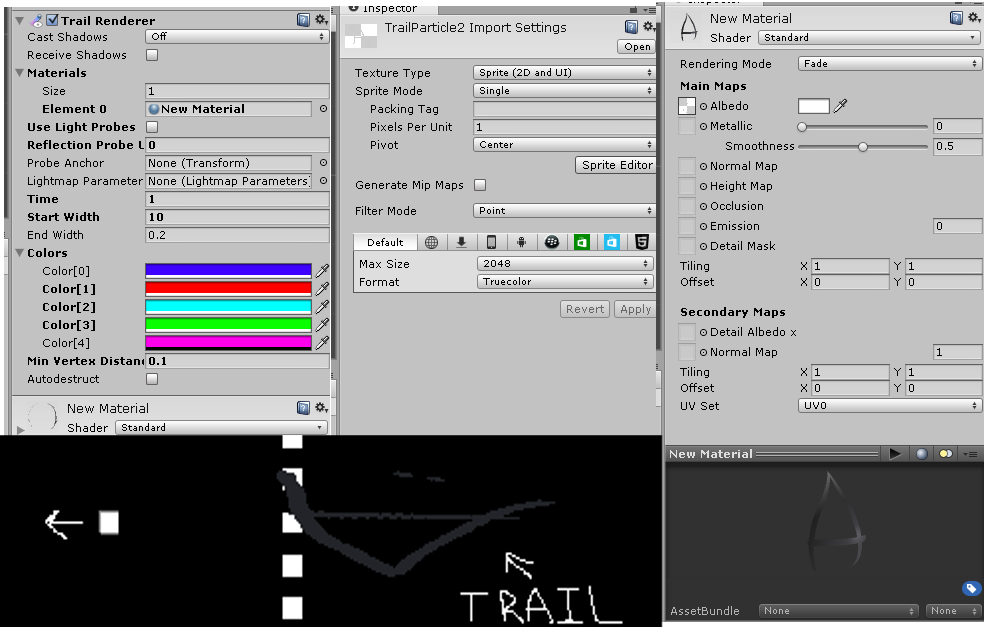
01.png
(61.3 kB)
Comment
Best Answer
Answer by trailbeginner · Mar 27, 2015 at 03:30 PM
Solution:
When importing RGB texture that will be used for something like a trail effect - import it as a Texture, not a Sprite(2D and UI), Texture Type.
When creating a material using that texture - set Shader to FX/Flare, not Standard.
Note that as of now, I was able to get this to work after making my trail material using the Particles/Alpha Blended shader
Your answer