PBR vs Legacy Shaders
Hi
Why is it that the Legacy Shader shows my texture correct but the Standard Shader (PBR) change the color?
Please help me because I would really like to use the Standard Shader and make everything PBR but it is no good when I can figure out why the Standard shader changes the color of the texture.
Martin
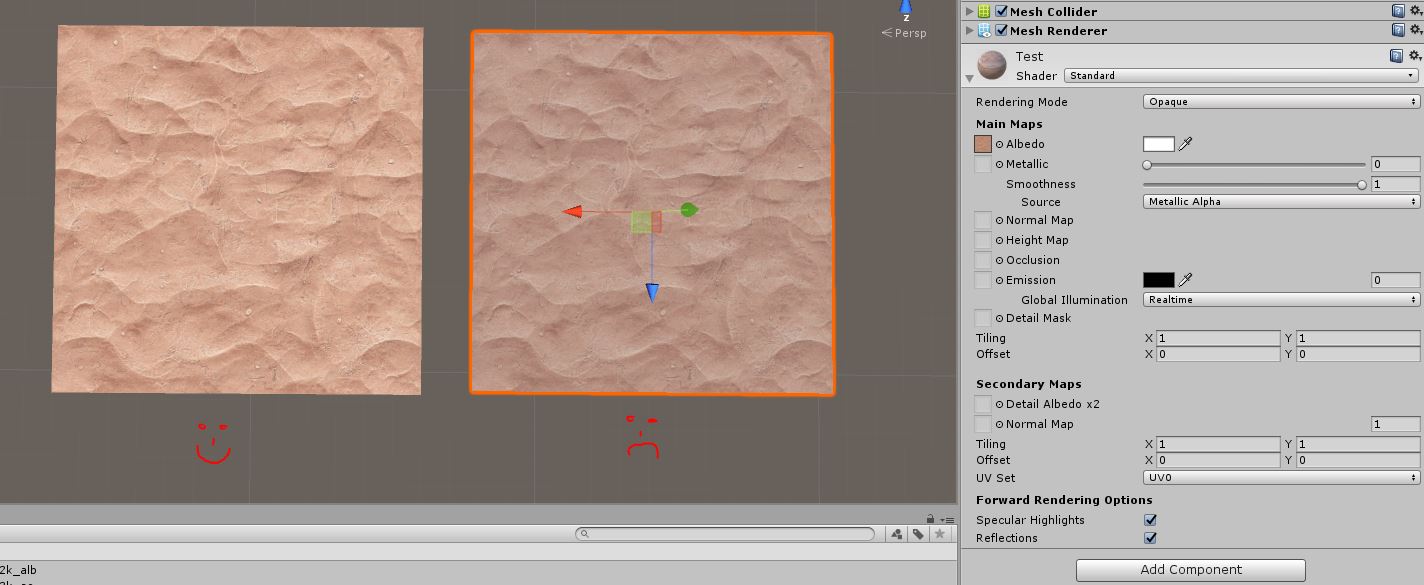
Answer by Koropokuruh · Mar 31, 2017 at 08:33 PM
There are some things to take into consideration:
PBR takes into account reflections and surface roughness (which in your case you have it really smooth) if you take down the smoothness slider there to 0, you'll see both being very similar. PBR is only good if you'll map the mettalic or specularity with a black and white image, where white is reflective and black has no reflections and use alpha channel to map the smoothness, where alpha 100% is very smooth and 0% is very rough.
you must remember that a surface might not reflect the surrondings, but will have that little specularity so show it's very smooth.
If you want something like the default defuse, just take smoothness to 0 and mettalic or specularity to 0 also.
Answer by Martin-Baun · Mar 31, 2017 at 09:42 PM
Thank you for your answer!
In the meantime I found out what my problem was. The Color Space was set to Gamma and when i changed it to Linear both my PBR and Legacy shader looks almost the same and more correct.
To another person in a similar situation: Edit -> Project Settings -> Player
Your answer

Follow this Question
Related Questions
Texture problems with Blender imports 0 Answers
Best Texture practice in small enclosed areas? 1 Answer
Ways around a repetitive emission map 0 Answers
FBX UV's messed up (From Blender) 0 Answers
Terrain heightmap 0 Answers