How do I rotate the mesh collider of my model?
Hi guys, I'm in need of some experienced help!
When I add a Mesh Collider to my map's model, the mesh (light green wireframe seen) is rotated to be vertical. As you can imagine, this is a big problem as my characters plummet to their doom in the endless void below.

I've been trying everything I can think of, from refreshing and reimporting the model, to rotating it in blender, adding a second model and using it's mesh, playing around with settings, but absolutely nothing at all is working, so I really need some help from the community. Knowing me, I've overlooked something, despite being thorough, so can anyone see where I've gone wrong?
(Also I have checked the keyframes and there's nothing affecting rotations, or even any keyframes at all, the animator was removed and I've tried changing blender's axis, pivot rotation but with no luck. I even imported it as FBX but still no dice)
Edit: I found a fix for this, please see the answer I put in below :)
Answer by CraftyMaelyss · Sep 15, 2019 at 01:21 AM
I don't know what caused this but I found a fix and I'll share it here in case it helps anyone else out.
In your blender file of the problem model, export the model as an object file, then open a fresh blender file and import the object into there. Once you do that, save it as another blender file within your unity assets, where the problem file was.
Now in Unity, don't change any of the models. Instead, go to mesh collider on the problem model, select mesh and find the new mesh from the new file. This fixed the problem for me, and I hope it helps someone out there :)
Answer by morgandavies613 · Sep 14, 2019 at 11:38 AM
Hi! I had a similar problem and thankfully I came across a brilliant solution on the internet. Make a small cube, give that cube the a mesh collider and give it your map's mesh and then rotate the cube.
That's really handy but I found another solution for this problem however I still really appreciate the advice :D
Your answer