- Home /
Creating a Scriptable Object Custom Editor Footer
Simple question but I haven't found anything online or in documentation, always pointing me to Headers instead.
How would I go about adding a custom footer to my inspector window on my custom Scriptable Object editor?
This would be similar to Asset Labels footer, which floats on the footer of the inspector, any ideas? What I tried already was using Screen class to get the height and width but it does not account for inspector scrolling and it has to be drawn on the inspector layout area instead of outside cropping the inspector content. 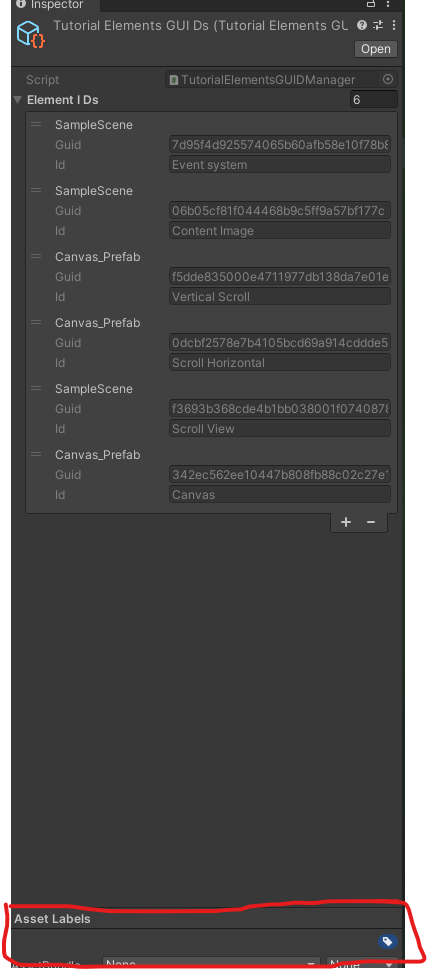
Your answer

Follow this Question
Related Questions
[Custom Editor] MonoBehaviour vs Scriptable Object 0 Answers
[CreateAssetMenu] For inherited ScriptableObjects 1 Answer
Object field not working in custom editor for scriptable object? 0 Answers
"Unbroken Reference" problem when using a custom Editor to Save/Load a ScriptableObject Asset 0 Answers
Custom Inspector on scriptable object not displaying list elements until after I update script 0 Answers