- Home /
CrossplatformInput not detecting MultiTouch on Android build
I am working on a simple 2D platformer for mobile devices with simple left-right-movement(Horizontal-axis) and a jump button(UI). I am using StandartAssets -> CrossplatformInput -> Prefabs -> MobileSingleStickControl in Unity 5.2.3 (because on older versions I had no response on my Android build when touching the screen... even if everything worked fine in the editor and Remote4.) THE PROBLEM on Android build: whenever I drag my joystick to a side I can not use the jump button at the same time. Instead it drags the joystick to the angle I used to press the button. So I can only jump when i stop completely touching the joystick. I also tried to place the button as far away as possible from the joystick, even in a higher y-position, but still... Issue remains. I see this as missing MultiTouch... I am using a Samsung Galaxy S5 neo and it has all multitouch-possibilities a modern mobile device should have. I really have no idea how to fix it... hope some of you guys could help me out.
Ugh me too! Only its for the DualTouchControl. It makes Ethan jump, so Jump works, but not wither touch field. Apparently both Google and YouTube say its "just supposed to work." :(
Answer by MihajloNen · Dec 09, 2015 at 01:14 PM
Hey mate. I solved it. Just update to Unity 5.3(8.Dez). It contains tons of bug fixes :) just be sure to choose "support Android build" when downloading.
What are you saying? I have unity 5.4.1 and the problem is still there. It is impossible to simultaneously use the joystick and button. How to solve someone tell me !?
Your answer