- Home /
Cannot import IAP Package, error: "The IAP service is currently disabled"
Even though I have tried disabling and re-enabling the IAP service, the Collaborate service, the Analytics service multiple times and even re-created the entire project in a new folder using Collaborate, Unity will not let me import the IAP package neither from the Asset store, nor from the Services => IAP window.
I get the following error:
The IAP service is currently disabled.
Canceling the install process now to avoid encountering errors when importing the Unity IAP asset package. The IAP service must be enabled first before importing the latest Unity IAP asset package.
Please enable the IAP service through the Services window. Then import the Unity IAP asset package again to continue the install.
Select 'Help...' to see further instructions.
This thread below perfectly describes my problem. It seems there was no solution besides re-installing windows -- yet I have a Mac. https://forum.unity.com/threads/closed-cannot-import-unity-iap-package-in-unity-2017-3-0f3.515439/
Can anyone help me out please? Thank you!
Answer by kraa · Jun 22, 2018 at 08:52 AM
I solved this by including IAP in the Package Manager window!
i was using 2018.2.1f1 and has the same problem. I tried your solution but it didn't work for me. so I updated to 2018.2.11 and still the problem persists. And even adding the IAP isn't fixing anything.
Answer by marsoups · Jun 17, 2019 at 06:44 AM
Wow, thank you for this, I have been struggling for about a day to get this working, and this did it! Hero!
Your answer

Follow this Question
Related Questions
Enabling IAP causes Build Errors 0 Answers
Mesh deformed? Tried re-import... 1 Answer
import blend to unity, rig look mess 0 Answers
How To Import Fonts? 2 Answers
Error while trying to import asset 0 Answers