- Home /
Can't find error.log file
So my game build crashed and I can't find the error.log file. Out_put.log doesn't seem to give any insight about the crash. If I remember correctly there is another log file that logs data about the crash, but where is that file?
I'm using Unity 2017.1.3f1
Answer by Vicarian · May 14, 2018 at 03:19 PM
Usually it'll be C:\Users\<YourUserName>\AppData\LocalLow\<AppCompanyName>\<ProjectName> Or do you mean that the Unity Editor crashed while it was building?
No, the game itself crashed while playing. and the Out_put.log located in C:\Users\<YourUserName>\AppData\LocalLow\<AppCompanyName>\<ProjectName> doesn't say anything about the crash
Nothing shows up in the editor. Oh, I remember when I was playing in the editor, the editor freezed all of a sudden, and when I clicked the mouse button the editor crashed. I believe it's the same issue that is causing the crash. I have a gut feeling that it's a memory leak. Do you reckon if updating to Unity 2018 might fix the problem
I've been working in 5.6.3p1 due to a middleware vendor requiring it. Not quite certain. But if it is a memory leak, you can profile the game while running in the editor: Windows > Profiler and watch for a continually increasing memory allocation. So I'm not sure if 2018 might resolve it.
Answer by Vicarian · May 14, 2018 at 03:58 PM
Actually, I just remembered crash dumps appear in the Data directory of your game, so if your game is called MyGame, after building, you'll see a folder called MyGame_Data next to the application. The crash log should have a timestamp for a name and be located in that folder.
O$$anonymous$$ thanks, I'll check that. And if you want to crash the game just write an infinite loop ;)
Hmm, I think I tried one of those. It just sat there and hung for awhile and didn't actually crash.
There are no longer any crash dumps since 2017 or something.... I don't know why
Your answer