Can I use Network Manager / HUD to connect over the internet?
Im using my external IP address at "Network Address" and i've added the port i'm using on "Network Port" on my modem and windows firewall exeptions but im still can't connect.
ps. Im using the "Network Manager HUD" and puting the my external IP and clicking on "LAN Client" can this be my problem?
ps2. I will be eternaly greatfull if someone post a simple code for manual connection: Server (host) code, client code and player spawn code :)
Answer by wilkens · Nov 06, 2018 at 11:31 AM
This forum is so useless nowadays... So many unanswered key questions
Edit: I've figured out the problem. There are two main steps
Client side. For direct internet matchmaking without unet you need LAN mode selected but instead of your local ip you should pass host's global ip
Host side. Either you should get static ip, or any of dns services to bind your dynamic ip to static hostname of choice. Then whenever your ip changes it will change automatically so the host address will stay bind to your ip. Then you should port forward incoming connections to your local pc's IP inside modem (or router) settings. This is the key part. Otherwise anyone trying to connect your global ip will fail because connection attempt will never get past your modem into host pc.
Answer by billybob1978 · Jan 04, 2019 at 01:44 AM
Did you ever figure it out?
I can connect multiple computers over Lan and play which is great, but trying to go to the next step.
forwarded my ports on router, added exceptions on firewalls, even disabled them completely. Still not connecting. Port checker thing says my port is still closed, but i'm pretty sure because the server isn't listening or something.
Your answer

Follow this Question
Related Questions
Can't connect to server 0 Answers
Firebase doesn't work on WiFi! Strange behavior 0 Answers
Problem connection server unet 0 Answers
How to get IP addresses of all devices in local network? 2 Answers
How to invite friends to unlock level 0 Answers