- Home /
Native Android plugin CPU subfolder approach not working
I wrote a native Android plugin for a Unity project. If I place the ARM version plugin into the Assets/Plugin/Android folder and build for an Android device, it all goes well and the app is running fine.
However, if I try to use the CPU subfolder approach, putting different CPU versions of the plugin into the respective Assets/Plugin/Android/x86 and Assets/Plugin/Android/armeabi-v7a subfolders as outlined in the manual (https://docs.unity3d.com/Manual/PluginInspector.html), the app is no longer working and the LogCat output tells me that the DLL was not found.
I even tried to set my "Run device" in the Build Settings to the actual device because I thought that perhaps, launching it from my desktop may cause it to embed the wrong version, but that didn't help either.
Is there an additional step I need to go through so that Unity will embed the correct CPU plugin version in the final build?
Thanks for any suggestions.
Answer by StridingDragon · Jun 01, 2019 at 04:02 AM
For those interested, I just came across the solution. Instead of placing the CPU-plugins into the Assets/Plugins/Android folder, they need to be kept in Assets/Plugins/Android/Libs
Your answer