How to set button not interactable without dim?
myButton.GetComponent<Button>().interactable = false;
This sets the button to non-interactable. Works like a charm, but has an unwanted visual side effect: the button is dimmed.
Can I set interactable to false, without any visual effect?
Answer by IM_prove · May 16, 2018 at 09:05 PM
Yes @Frunobulax , you can do it in the inspector in the Button (Script) area you have "disabled color" and when you click it new window will pop up where you can change the color or transparency (black&white "A" bar on the bottom) of non-interactable button.
Your answer

Follow this Question
Related Questions
Help! Create interactive button with an image + c# Script 0 Answers
XR Grab and Unity joints issue 0 Answers
Trying to make a click-and-point kind of thing for an escape game. 0 Answers
XR Simple Interactable: On/Off Event - Select or Activate? 0 Answers
Instantiate many objects in a shape of another object (a mesh) 1 Answer