- Home /
Import Messes up Axis
Alright, when I import my player model, a .FBX, made in Maya 2009, it will mess up the Axis, making the front the back, and the back the front. I have no idea how to fix this, as rotation of the model simply rotates it on it's axis. Anyone know how to fix this?
Also the problem is, that the axis are flipped on the X and Z axis, meaning that the Z axis of the model is opposite of Global Z, and same with X. Please help if you can!
Answer by Cyclops · Feb 16, 2010 at 12:06 AM
There's a Forum topic, "How to get the XYZ Axis right, about how to fix that. It's actually about 3DS Max, but it should work in Maya, if there's any way to rotate an axis when exporting objects.
Yeah, i was wondering if there was a way to fix it in Unity, there isn't, so this helped me figure out i had to 'remake' the model...Thanks though.
Same here - Sad to see that the 'fix' is really just a 'hack'... Upvote for helping me through it though!
Your answer

Follow this Question
Related Questions
May export: transform at export to Unity facing incorrectly 2 Answers
Weird model import 1 Answer
Can Unity support Maya set driven keys? 1 Answer
Unity reorders Maya outliner to alphabetical order 0 Answers
maya animation not importing correctly 0 Answers