Blender animation to Unity, wobbly animation issue.
Hi everyone, I've got a little problem with blender to unity animation export. I made a simple low poly hand with knife idle animation, it works perfectly in blender however when I export it into unity and play it the knife is moving slightly by itself which it can't logically cause it is attached to hand. Here is the video showing the problem look at the hands https://www.youtube.com/watch?v=cmx_SIHKhQA&feature=youtu.be
Answer by Pinkuboxu · May 12, 2018 at 04:21 PM
I can't be certain without seeing both parts in depth, how you have your objects setup in Blender and Unity together. I can take a stab at it though... Please check that the knife doesn't have any animation keys in blender, I notice you have the auto keying on in blender and sometimes that can cause animation keys happen where you didn't intend to put them. If the knife has separate animation keys from the armature set for it's transform, on export they probably show out of sync. Just to be sure, make sure your knife is the child of the hand in unity, or export the knife separately without animation and make an attachment transform parent for the knife and future weapons on the hand and attach it in unity either with code or just drag and drop, as you may want to swap things out in the future. Keeping weapons separate from the hand and character geometry is usually how it's done, though I'm not saying you would have to if you need to include the geometry for a certain reason.
Your answer