- Home /
Timeline: gameObject animation is played differently
Hello all,
First when I've instantiated a gameObject in my scene: set it active (SetActive) and immediately it played a fade in animation (the opacity of the object changes over time), all worked well.
Now, when I instantiate the gameObject using a timeline, on the first frame the gameObject would show (flicker), and only on the second frame the fade in animation would play.
Do you have ideas to why the object would appear first and only then play the animation? In timeline I use "Animation Track" - could this animation track override the animation controller on the gameObject?
Thanks!
Answer by Eco-Editor · May 08, 2018 at 11:36 AM
Hi all!
I've managed to solve this issue by changing the Update Mode on the Animator component (created by the timeline) to : Animate Physics
What do you think about this solution? Any reason not to use it? Should I modify this by code?
Thanks!
Your answer