- Home /
Shader for highlighting on mouse over, multiple shaders or property on shader?
I am creating a building game where players can pick up and drop buildings. I am using 2018.1 shader graph. When I move the mouse over (I use Raycast), I want the building to have a glowing edge (Fresnel on emission). I do not want any other properties of the building's material to change.
When not selected, the building is using LightweightPipeline/Standard (Simple Lighting) and I have set the material base color for each material on the objects. When I programmatically switch shader, then the colors stored in the material are not passed over to the new shader.
I was hoping that I could access the material property "Color" as used in Standard (Simple Lighting) but it appears that the properties of shaders are globally unique and when I create a blackboard property, it creates a new global property rather than reusing an existing one by convention.
Rather than switching between shaders, should I be looking to use one shader and then blackboard properties to switch effects on or off? I've found a few sources that recommend that switching is better but I am trying to share shaders between lots of building objects and I do not want to duplicate them.
Should I manually copy the colours from one shader to another using GetColor(...) and SetColor(...)?
Thanks in advance for your help.
Your answer

Follow this Question
Related Questions
Put new Shaders into older version of unity 0 Answers
Is it worth keeping the built-in render pipeline? 0 Answers
How can I edit Material Textures without creating a new Shader?,How to edit Material Texture 1 Answer
a 'bar' or neon like light. 3 Answers
Can't find unlit shader in material shader selection!, 1 Answer