- Home /
How to use Second Camera for farther draw distance without creating a visible border?
Hi,
I'm experimenting with further draw distances for Oculus Rift games by using two cameras. Here is the setup:
Higher Depth Camera:
depth = 0 ClearFlags = depth near = 0.3 far = 1000
Lower Depth Camera: depth = -1 ClearFlags = skybox near = 750 far = 1750
The only problem I'm noticing is that the sky box renders inside of a visible box on the screen and in the Oculus. How might I make the second camera render the skybox to the entire screen? I thought I might change the far viewing cameras FOV to alter the frustrum but it is automatically set to about 106 upon play.
Any help would be greatly appreciated.
So I found a solution that seems to work here for anyone with the same problem. Just increase the far clip plane of the far viewing camera until the problem is gone. I dont know what that does to performance or if it even has an impact, but it does solve the problem.
Your answer

Follow this Question
Related Questions
Camera frustums + custom field of view 2 Answers
How to retrive camera pixel data? 0 Answers
Setting the SceneView View Angle/Position? 1 Answer
Scale Vertices propotional to Camera Frustum 0 Answers
Check if specific camera sees object 0 Answers