How to fade out decals on decal projector?
Hello, i am trying to make blood decals for my unity fps game. Currently i am using unity 2018.4.11f1 with hd render pipeline 4.10.
The problem is when i try to fade out my decal using:
decal.GetComponent<DecalProjectorComponent>().m_FadeFactor = value;
it shows this error: 'DecalProjectorComponent' does not contain a definition for 'm_FadeFactor' and no accessible extension method 'm_FadeFactor' accepting a first argument of type 'DecalProjectorComponent' could be found (are you missing a using directive or an assembly reference?)
The "fade scale" property doesn't change the opacity of the decal.
Probably i am using an older version of hdrp, but in package manager it says it's up to date.
How can i fade out a decal from decal projector component ?
Your answer

Follow this Question
Related Questions
Projectors Not Following Clipping Plane Distance 0 Answers
How do I create sprites and animate ? 0 Answers
Unity 2D Sprite artifact/bug 1 Answer
Hi, I have issues with users who are using Galaxy Note 4's, any ideas? 0 Answers
Change Texture 0 Answers