Is there a way to - zoom directly to an arbitrary group of selected gameobjects from the heirarchy
I want to be able to select any grouping of gameObjects in my hierarchy and be able to click on something that will make the scene automatically zoom in or out to include everything selected without much extraneous space around the border of the scene window.
.
A lot of basic graphic design software programs allow the users to automatically zoom to frame selected objects in a viewport, but I can't seem to figure out if Unity has this function somewhere.
.
Does this capability exist? If so, would someone kindly show me the way?
.
Thank you for your help.
Answer by unity_21erushbrook · May 10, 2018 at 09:12 PM
No, not off the bat in unity. You can double click on an object in the hierarchy to go to it in the scene view, but other than that and clicking f you will have to find another way to go about your issue.
Answer by tormentoarmagedoom · May 09, 2018 at 07:43 AM
Good day.
(I'm 90% sure that Automaticly, not). You have to create a script to move the camera where you need and chaneg the parameters you want.
MAybe there is some asset script in the Assets Store that does this. But i supose will not be for free...
Bye!
Thanks. I have not explored the Assets Store. I will do that.
Answer by hollums · May 09, 2018 at 06:59 PM
Are you talking about doing this in the Scene View window in edit mode?
If so, I believe what you are looking for is pressing F to focus the camera on your group. You can then orbit the camera & zoom around the group by using Alt + Left/Right Click Drag with that group focused.
Thanks for the reply. As a test, I tried adding a random game object and put it 80 units away from everything else, so well off the screen in Scene View. I then selected it and one of the pre-existing objects and pressed F. In the hierarchy, the gameobject that was already visible got a yellow highlight, but the window did not zoom out automatically to make both objects visible on the screen.
Your answer