- Home /
What does this error even mean?
im trying to "build and run" an app on my android phone, but when I do, I get this error.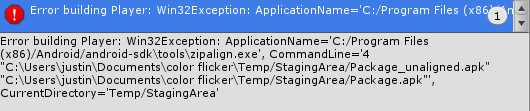
I don't understand what it wants me to do. I have tried building it both ways and I still get the same error
Yes, my device is....
in developer mode
pluged into my pc properly
installed properly on my pc
I have all the API packages installed and the 32 and 64 bit android jdk installed
I think it's having problems with the android-sdk. If you look at the path carefully, it links back to a .exe file in the android-sdk directory. Try re installing your android-sdk.
Answer by Yury-Habets · Jan 23, 2015 at 06:08 AM
Google moved zipalign from tools to build-tools about half a year ago, this is the reason why it could not be found.
You must be using a very old version of Unity. We fixed this in 4.5.2 IIRC. Please update your version of Unity.
Moving zipalign to the expected folder will work too, but I do not recommend this approach because next time you update Android SDK the file will be gone.
so is the zipalign different for each API? I just copied a random API zipalign, and my app is doing this that are definitely not scripted
It may be different for different build-tools version. I believe the best way to find out is to refer to Google documentation or the source code.
Your answer

Follow this Question
Related Questions
Build error 2 Answers
android building error 1 Answer
Android build error "you need android files to build" 1 Answer
Android build error aapt.exe after latest SDK updates today 0 Answers
erorr in building scene ????? 0 Answers