Control an image fill, using another slider, via the inspector
Using Unity version 5.3.1f1 personal, vanilla project (no editor addons etc)
I have a canvas, I have sliders, I want a level bar visual to adjust with a slider, so when I slide the slider at runtime, the image fill slides in unison.
I want to do this using the inspector for the Slider.
I use the 'On Value Changes (Single)' section press '+', Drag in my power/level bar object Change the function to 'Image.fillAmount'
When I use the slider, it does change the fill to whatever value I added, but its not variable or reversable, just changed and doesnt change back while at runtime.
What am I missing? No script ideally, Im sure this can be done this way. Surely...
If all else fails, does anyone have a quick script that can tie several image fills to one slider?
Slider 
Image with fill (level/power bar) 
Your answer

Follow this Question
Related Questions
2D circular image carousel help!!! 0 Answers
Wobbly images on Canvas 0 Answers
[Help]Randomly Selecting a Background Image from an Array of Backgrounds 1 Answer
Problem rendering an image in a canvas 0 Answers
Unable to make animations for UI Image 2 Answers