- Home /
Imported Tiled2Unity Maps Blurry...
My maps have all looked perfect, but I was fiddling with some camera and tile size stuff (to fix the tile tearing/jittery camera lines) and somehow made all of my maps look blurry.
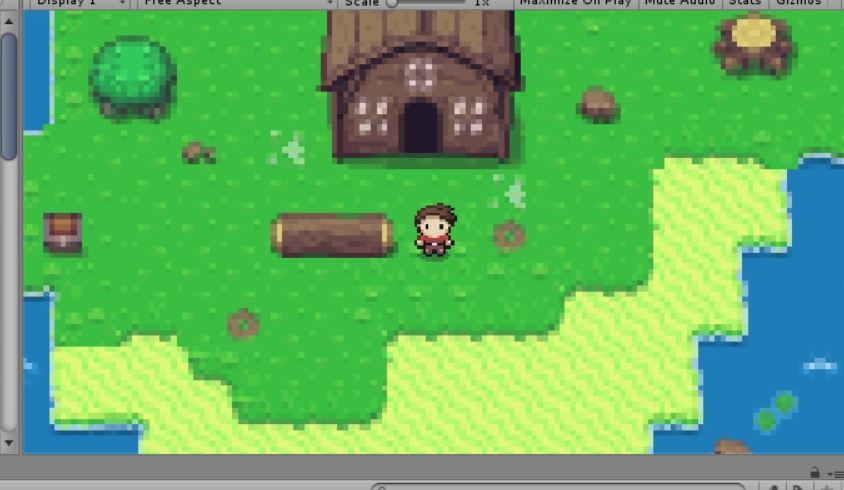
As you can see, my player character is the resolution I want, and the background is not. The filter mode is Point (no filter) and there is no compression. This I reimported this particular map thinking that it was a problem with me changing some things in Tiled, but my other maps have the exact same problem-- I didn't do anything to those files.
Possibly relevant information: again, I was trying to fix the tile tearing problem. I tried extruding my Tiled file by making the tile size 17x17 instead of 16x16 but I went and changed it back. I tried adding a Sprite Renderer onto my map and adding a custom Sprite Snap texture. I don't know exactly when it went blurry, since it was hard to tell when not in game mode....
I never did end up fixing the tile tearing... but now I have this! Any idea what I might have done??
Well, if you went and changed a bunch of settings ad hoc, then it's difficult to know what you changed that may have caused this. Have you tried going into a new project and repeating your steps to see which one was problematic?
Answer by hexagonius · May 07, 2018 at 05:30 PM
one guess: mipmaps are enabled for the sprites and fiddling with the camera made it use a father resolution version, which is more blurry. disable mipmaps on all your sprites.
@hexagonius Disabling mipmaps worked! Thank you so much for guessing at an answer to my vague question!
If this answered your question, then be sure to mark it as the correct answer so that this question can be closed. :-)
Your answer