Unity 5.3.5f1 personal + Visual Code 1.3.1 Code Suggestion
Greetings, I am an amateur when it comes to programming in general and I found out I really like Visual Code + Unity and would love to use it like I used to use Visual Studio.
When I typed something like "In" the program would suggest me something like "Input." and lots of other useful information. Now I really don't know the correct terminology for that, I didn't even use code completion a lot, it just helped me a lot because I am not a native english speaker and somethings I forgot how to correctly spell something.
This is what happens when I try to code in Visual Studio Code: 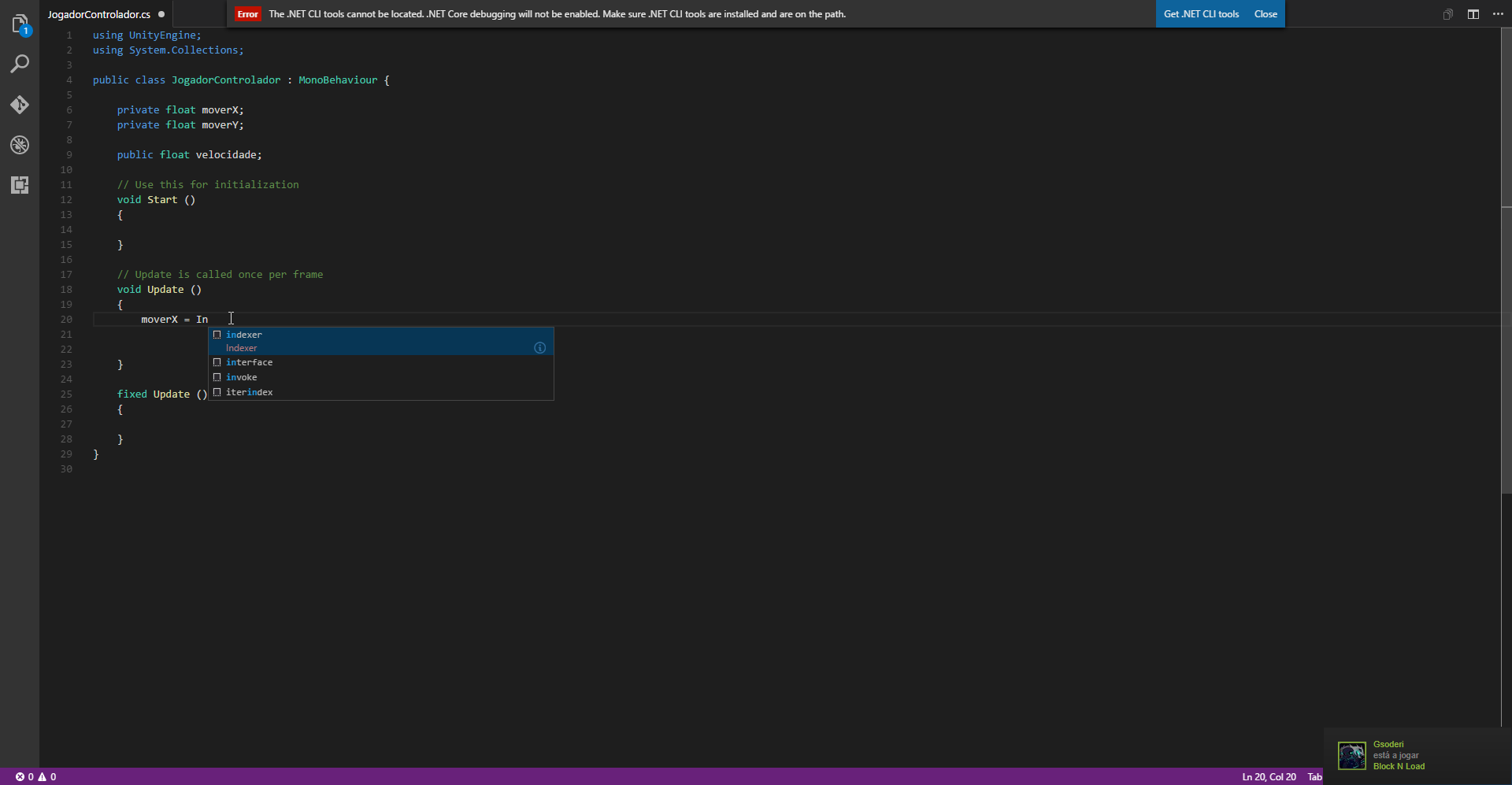 Note that I also wasn't able to correct that ERROR up there.
Note that I also wasn't able to correct that ERROR up there.
What I wanted was it to be like this in Visual Studio 2015: 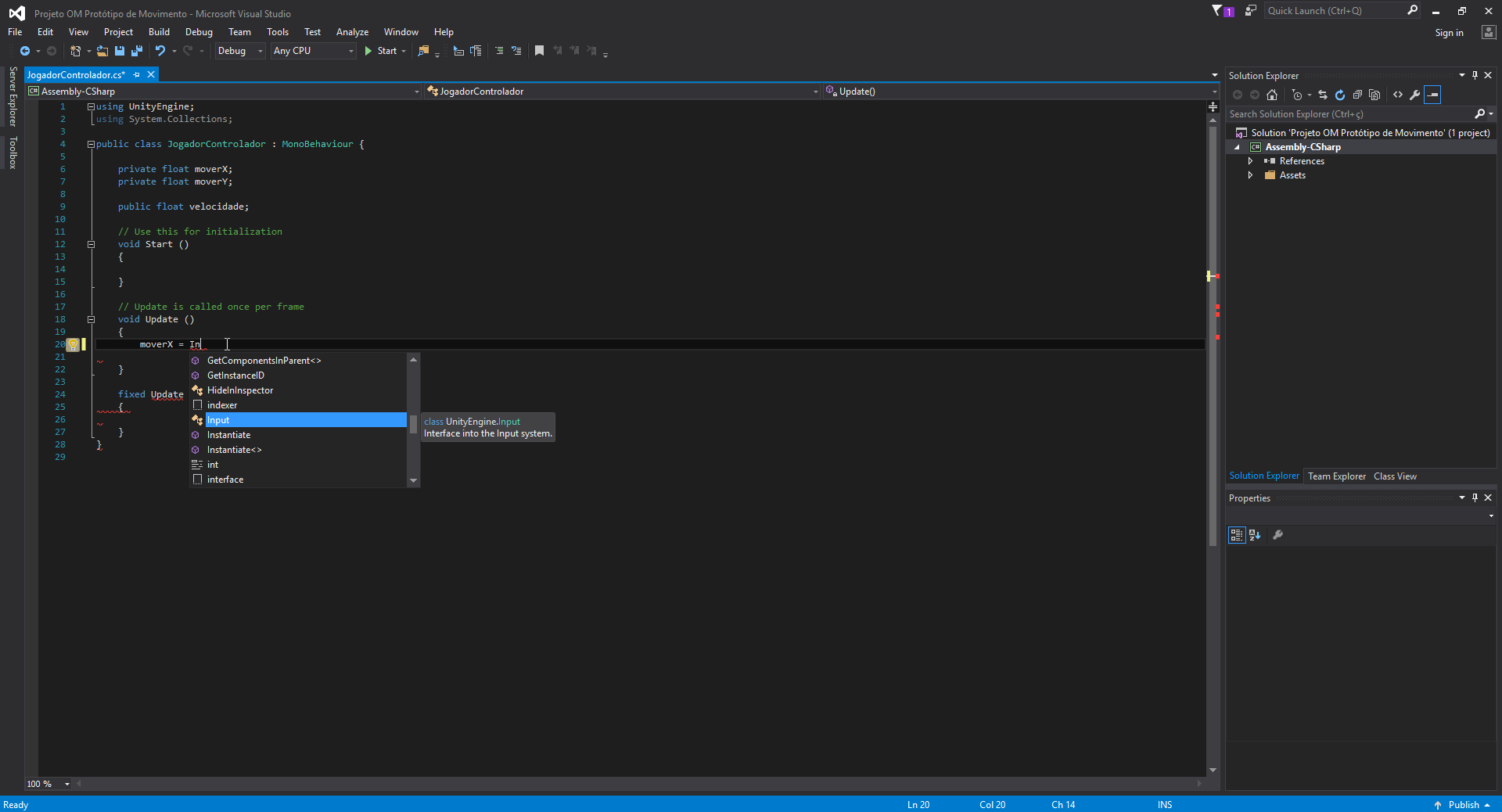
The problem with Visual Studio 2015 is that I find it very robust and full of details that end up dragging my attention from the code itself. And I wanted something more light and simple like Visual Code.
Answer by jdean300 · Jul 18, 2016 at 09:41 PM
The term you are looking for is IntelliSense. In order for Visual Studio to give you that kind of popup, it needs to be continually analyzing your code and all referenced libraries. While Visual Studio Code is doing some of this - it cannot do it at the same level. To get the full IntelliSense support, you need the full version of Visual Studio.
You can improve the IntelliSense within VS Code with plugins. Specifically I found this that specifically adds Unity library support to VS Code. It won't beat the support that the full Visual Studio IntelliSense can, but it should help you out.
Well, I had tried that one. Have unnistalled and installed everything many times according to that and other sites and nothing seems to work. I will probably let the software mature for more time and keep using Visual Studio 2015. Anyway I have installed Visual Studio Code, I just love it and I use it whenever I have some script or idea in $$anonymous$$d.
Thank you for your patience in answering me.
Your answer

Follow this Question
Related Questions
Why after importing Standard Assets my Visual Studio Solution has 3 projects ? 1 Answer
Autocomplete in Visual Studio Code 3 Answers
VS Code or visual studio? 1 Answer
VisualStudio doesn't show code helpers in StateMachineBehaviour 0 Answers
Visual Studio 2019 is not working with Unity 2020.1.3 2 Answers