.NET framework targeting issues
I'm getting this error every time I open a C# script:
The C# project 'Assembly-CSharp" is targeting ".NETFramework,Version=v3.5", is not installed on this machine. To proceed, select an option below
Change the target to .NET Framework 4.5.2. You can change back to ".NETFramework,Version=v3.5" at a later time.
Download the targeting pack for ".NETFramework,Version=v3.5". The project will not change.
Do not load the project
I've been choosing the first option and everything seems to be working fine (until the next time I open a script), but its annoying and I'm concerned I may not be doing things right, leading to trouble down the road. How do I fix this for good?
exactly the problem I'm having, already tried reinstalling VS 2017, 2015 and mono with no avail
Your answer

Follow this Question
Related Questions
Unity 5.3.5f1 personal + Visual Code 1.3.1 Code Suggestion 1 Answer
Why after importing Standard Assets my Visual Studio Solution has 3 projects ? 1 Answer
Autocomplete in Visual Studio Code 3 Answers
VS Code or visual studio? 1 Answer
VisualStudio doesn't show code helpers in StateMachineBehaviour 0 Answers