- Home /
Detecting When all rigidBodies have stopped moving
HI,
I have several gameObjects on the screen and they are using physics to fall over and stuff. What i want to do is have a script that will run to check all the rigidbodies in the current scene has stopped moving or not. I want it to report back when they have stopped so i can call a level complete function.
I am using c#.
Any advice on this would be good as my current code keeps getting stuck in endless loops.
This is what i have so far.
using UnityEngine; using System.Collections;
public class BlockAmount : MonoBehaviour {
public int blockAmount;
public tk2dTextMesh blockText;
public delegate void BlocksAllDoneHandler ( bool congrats );
public static event BlocksAllDoneHandler AllDone;
// Use this for initialization
void Start () {
blockAmount = 2;
blockText.text = "" + blockAmount;
blockText.Commit();
}
void OnEnable ()
{
TouchManager.DestroyBlock += TouchManager_DestroyBlock;
}
void TouchManager_DestroyBlock( int block )
{
blockAmount -= block;
blockText.text = "" + blockAmount;
blockText.Commit();
if ( blockAmount == 0 && AllDone != null )
{
CheckObjectsHaveStopped();
}
}
void CheckObjectsHaveStopped()
{
print("checking... ");
Rigidbody[] GOS = FindObjectsOfType(typeof(Rigidbody)) as Rigidbody[];
foreach (Rigidbody GO in GOS)
{
StartCoroutine ( CheckMoving( GO ) );
print(GO.name + " " + GO.velocity.magnitude);
}
//AllDone( true );
}
IEnumerator CheckMoving ( Rigidbody GO )
{
do
{
print(GO.name + " " + GO.velocity.magnitude );
}
while (GO.velocity.magnitude > 0.1 );
yield return null;
}
void Update()
{
CheckObjectsHaveStopped();
}
}
Why are you starting a coroutine for every Rigidbody every frame?
Dunno really seamed the way to do it by making each rigidbody loop untill stopped.
Answer by luizgpa · Jan 24, 2012 at 04:26 PM
If you want a coroutine that will end only when all the rigidbodies have stopped it sould be something like this:
void Start()
{
StartCoroutine(CheckObjectsHaveStopped());
}
IEnumerator CheckObjectsHaveStopped()
{
print("checking... ");
Rigidbody[] GOS = FindObjectsOfType(typeof(Rigidbody)) as Rigidbody[];
bool allSleeping = false;
while(!allSleeping)
{
allSleeping = true;
foreach (Rigidbody GO in GOS)
{
if(!GO.IsSleeping())
{
allSleeping = false;
yield return null;
break;
}
}
}
print("All objects sleeping");
//Do something else
}
Some observations: I'm starting the coroutine in Start, but you could start in another place. Just make sure to start it once. Another point is that I'm checking if the object IsSleeping instead of velocity.magnitude , but you could change it back.
@Luiz is right: the rigidbody energy is "stored" in velocity and angularVelocity, thus you should check both - and that's exactly what IsSleeping() does.
Answer by MIckeasdasdas · Jun 14, 2014 at 02:49 PM
You don't need the while loop and the break. The while loop will end when you do return. foreach (Rigidbody GO in GOS) { if(!GO.IsSleeping()) { allSleeping = false; yield return null;
}
}
Your answer

Follow this Question
Related Questions
Rigidbody.velocity.magnitude only returns value of the Y axis 1 Answer
How to apply relative force to Ball using another object? 0 Answers
Rigidbody magnitude comparison is not working correctlly? 2 Answers
Make rigidbody slower not stop after hit kinematic rigidbody 1 Answer
Modify rotation based on passing rigidbody's velocity and direction? 1 Answer