- Home /
Select and Edit Animtion in Animation Window when Animator has 100+ animations
Our player character has over 100 different animations and we will continue adding more. To edit an animation though you have to open the drop down menu in the animation window and scroll to find it. Accessing the animations this way is rather slow and tedious when the animation count gets too high. The add new clip option is also at the bottom of the list. The list isn't even in alphabetical order.
You can select animation clips in the project view but can't play them. Aside from creating a temp animator on the selected object, there seems to be no quick way to access and edit these animations.
I just wanted to ask if there was any trick to editing animations without going through the long slow drop down list in the animation window?
Answer by Grimir · Jul 31, 2018 at 01:42 PM
I'm bumping this one up cause I'm facing the same issue. Even though the list IS sorted alphabetically nowadays, scrolling through 100+ animations is still a nightmare.
Does anyone know a good solution? Any way to group animation clips together or put into subcategories?
$$anonymous$$y way around this is to have a 2nd Test Animation Controller. I only keep animations in this controller that I'm currently editing or when I need to add new animations. $$anonymous$$eep the same game object but swap animation controllers temp.
I bit of a round about way but it keeps the drop down list small for choosing animations or adding new ones. Also the bonus of not having animations randomly added somewhere in the animator window of the actual controller.
Your answer

Follow this Question
Related Questions
Checking animation playing in ieunmerator. Is there a better way to do this? 1 Answer
Combine multiple animation transforms in one animation 0 Answers
Make Animation Loop X Times C# 2 Answers
How can i check if animation has finished playing if the object have no animator attached ? 1 Answer
Is there a way to change the WrapMode of all Animations in a Mecanim Animator? 1 Answer