- Home /
How do I make the Collider match the sprite?
I'm using a Tilemap Collider along with a Composite Collider and the Collider boundaries don't match the sprite. Even when I make a vertical shift exactly to the sprite, there is still space between the character and the platform Collider. How do I fix this?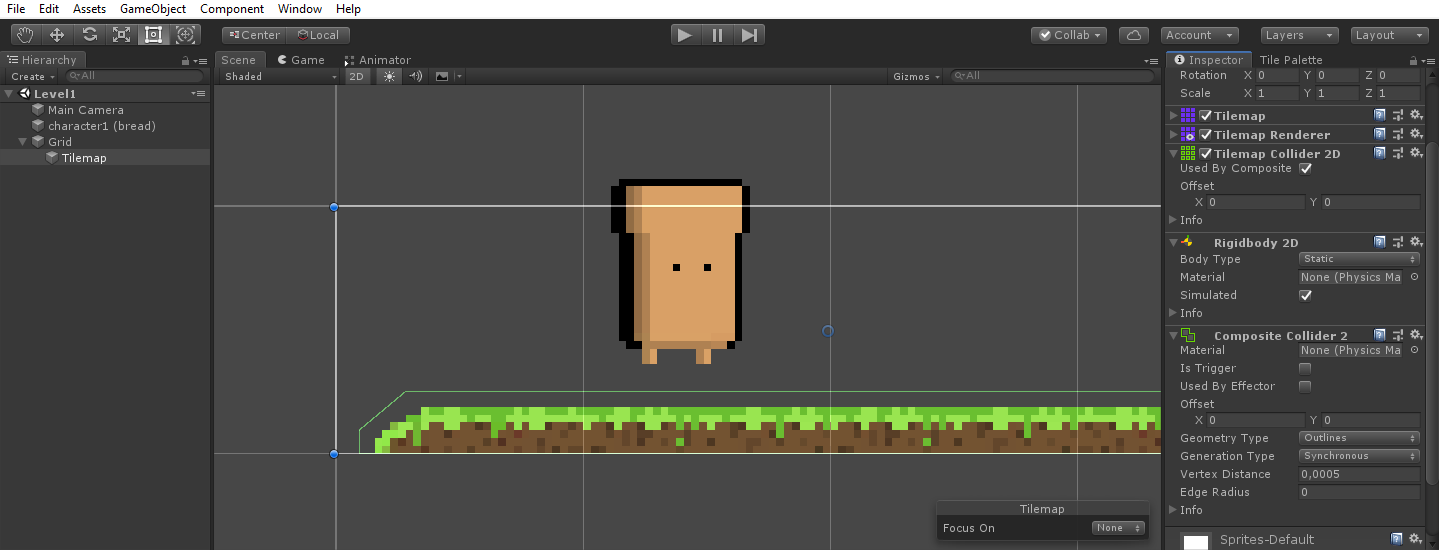
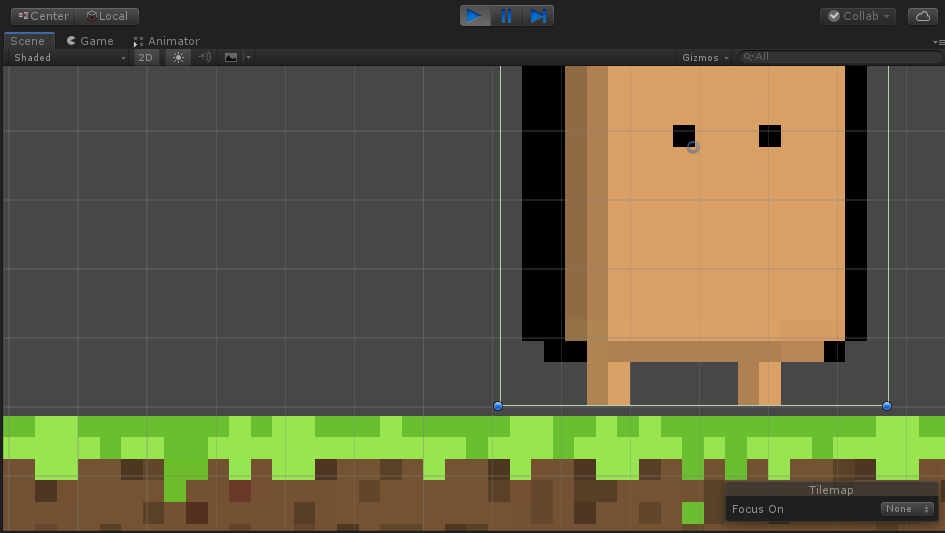
As a quick hack, simply make the legs dangle a bit below the collider. But also check to be sure the ground collider isn't too high, or there isn't a glitch in the "sitting on ground" check (distanceAboveGround was set to 0.4f;) Also check that the gap is consistent -- does it sit perfectly on wood, but hover a bit above grass?
Answer by LOSTSOUL86 · Dec 29, 2019 at 11:21 AM
Hi what about platform collider, can you make it lower?
Answer by RufusHolton · Dec 29, 2019 at 07:08 PM
try adding more than one collider to match the shapes in the sprite.
Your answer

Follow this Question
Related Questions
Having trouble with dragging sprites into the tile palette 1 Answer
Get individual tile under a Tilemap Collider 0 Answers
How to create tile prefabs? 1 Answer
Need help with size of Tiles! 2 Answers