- Home /
Using PIX for profiling (non pro version)
While reading the community wiki I found out about PIX, but there isnt much info about how to use it in Unity around (the ms tutorials didnt help me much).
Does anyone know of a tutorial or how to use it? Or any other free profiling tool?
Is there a reason you don't use the built in profiler?
Well, as far as I know the built in profile works only on the pro version, isnt it?
He wants to profile using the free version of Unity, not pro.
Don't compare PIX with Unity's profiler, they are 2 very different things. Actually PIX is rather a debugger.
Answer by taoa · Oct 07, 2010 at 07:43 AM
For PIX, you need to install the latest DirectX SDK (download it from Microsoft's website). Amongst its Utilities, you'll find PIX. Run it, configure it (basically give it your executable), choose how to capture a frame (I suggest the option 'press on the F12 key', change the key if you already use it in your game) and launch the whole stuff. Press your key on the frame you want to debug. As of understanding the information PIX will give you, I won't write a whole manual here. Just go on the Internet. Actually you could have found the info I just gave you there as well.
This is a nice intro to PIX, but there's one crucial piece of information missing: how do you convert a .unity file into an .EXE file?
Like you said, PIX must be given an executable. I'm new to Unity (Pro) and all I have is a .unity file which the editor plays internally. So with this setup, how can I PIX my game?
@Santokes: how about creating a standalone build? You could even try to "debug" the Unity editor while you run your game inside the editor, but the results might be different.
btw. What ".unity" file are you even talk about? A Unity project consists of a folder, not a single file. $$anonymous$$aybe you talk about a webbuild but that usually have the extention ".unity3d". Just create a standalone build. (I'll hope you don't try to dig into someone else's game... )
ps. If you have Unity pro i would recommend to use the build-in profiler. It's optimised for Unity and can show you detailed information about every script.
unity files are the scene files. You need to build your project to get an exe: File>Build Settings... then select your preferred platform - I presume windows standalone - and click the Build button.
Old thread but wanted to thank you guys. I didn't know how to generate EXE files at first, once I figured that out everything went smooth. Thanks!
Answer by indianalf · Aug 06, 2014 at 08:22 AM
i guess that pix wont provide any relevant information cause it need some debug definition such as D3DXSHADER_DEBUG in the player (or editor) which is not in the dev scope of most unity user including pro version till you do not build your own player with a native sdk ...
Your answer

Follow this Question
Related Questions
Performance spikes 1 Answer
Unreasonable CPU consumption for server build with -nographics 0 Answers
Rotation Performance 2 Answers
Is there a way to tell what is being garbage collected? 1 Answer
Reading Profiler Results 1 Answer