- Home /
Not all sides of a cube collide properly( with pic)
Hi,
In my 2d top down game cube colliders are only colliding on 2 opposite sides. heres a pic to better explain it.
The cube has a box collider and so does my player. My player also has a rigidbody.a I hope I have supplied enough information for a decent answer, please ask for more info.
David
Answer by cj_coimbra · Aug 22, 2011 at 11:21 AM
Make sure your colliders match according to the table in the bottom of this page: http://unity3d.com/support/documentation/Components/class-BoxCollider.html
they do match, this problem is weird, I made a cube and it collides with two opposite sides of the cube but not the other adjacent sides, I'm going to make a diagram.
Answer by cj_coimbra · Aug 22, 2011 at 11:48 AM
Not sure if this is the case, but you can run the game, pause and then switch to the scene view. Check how the colliders look like while running the game. It happened with me one time that the colliders where somehow displaced when the game was running and they looked just fine when I was editing the scene without the scene running... Besides that it´s really weird!
thanks for your reply but I tried that, i have a two screen computer so I can watch scene view. the only thing it does is twist the player a bit when passing through the collider, from the top.
Your answer

Follow this Question
Related Questions
Problem with Colliders 1 Answer
Colliders next to each other 0 Answers
How to keep objects from passing through colliders 2 Answers