- Home /
Unity 5.5: Jump to Frame in Unity Animation Window
Hey everyone. In previous versions of Unity, when I wanted to edit the values of a particular keyframe in the left-side pane of the animation window, I merely had to click on the nodes in the dopesheet, and the red line signifying the frame I'm currently editing would jump over to match it. Now, clicking on the keyframe nodes does not move the line, and I have to drag it from its previous position to the keyframe I want to edit, which I find very frustrating. I'm used to being able to simply click where I want to go, so I often find myself editing the values for the wrong frame since the left-hand pane is still referencing the old one. Is there a setting I can change to get it back to how it used to work? I tried looking up information on this change, but I couldn't find anything on it anywhere. Thanks in advance!
Your answer

Follow this Question
Related Questions
How do you control where your animation starts? 1 Answer
Setting keys in Animation Editor through Editor code 0 Answers
How to make a single animation for a group of units. 0 Answers
Animation editor Issue and a weird disappearing bug 1 Answer
Combine multiple animation transforms in one animation 0 Answers