Weird shadows on my mesh
I created this house model in Blender and once I imported it in the scene and baked the lights, I got this stage shadow?
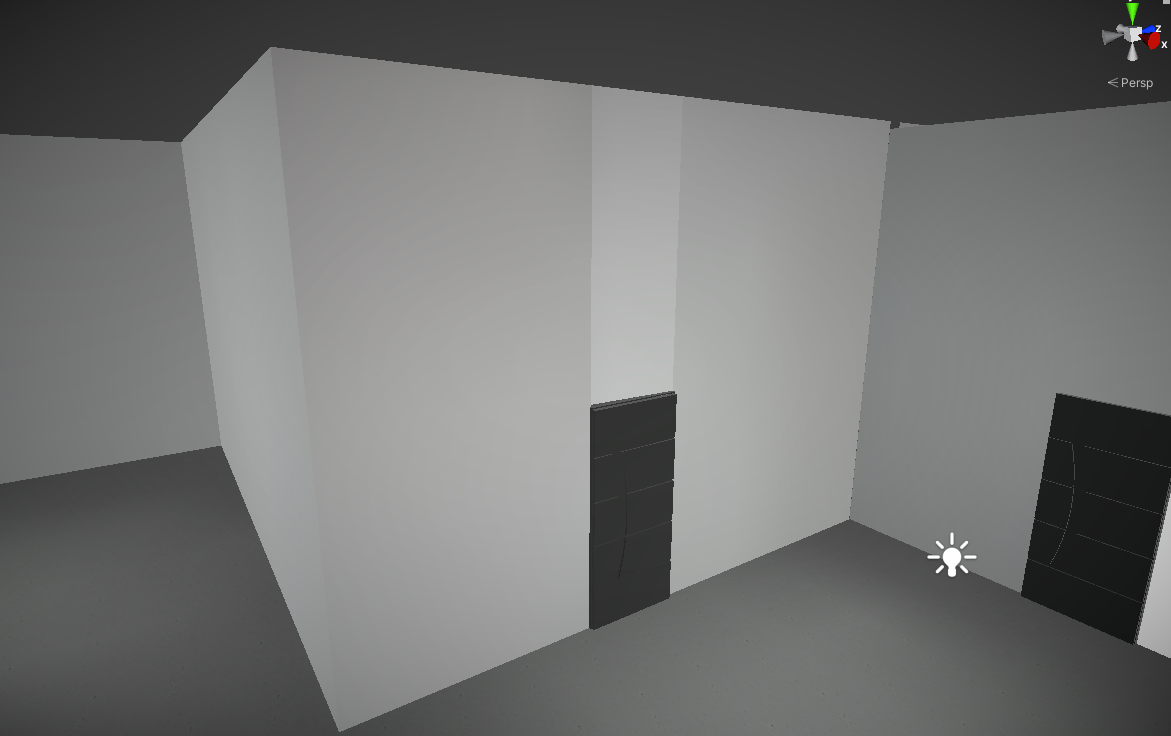
It looks like it doesn't apply the lighting to it? I thought this was UVs overlapping, but once I opened Blender and fixed the UVs nothing changed? Also I tried generating the UVs inside Unity, but nothing changed?
If it helps, I created this particular mesh in blender using the Fill function (connecting the edges)
Answer by kingames123456789 · Oct 19, 2021 at 11:39 AM
Just found out that if I change my Spot Lights to "Real-Time" Instead of "Baked" the problem disappears? How can I fix this issue but so that my lights are baked and not real time?
Your answer

Follow this Question
Related Questions
Assigning uv's to multiple faces 1 Answer
Having a Game Object not receiving is own shadow but casting one 0 Answers
Tiling a noise texture 1:1 over each triangle without creating extra vertices 1 Answer
instantiate gameobject with the uv 0 Answers
Help setting UV coordinates for code-generated plane 0 Answers