- Home /
How I can't change shader for a .fbx model?
Hello, I have a character .fbx imported from MakeHuman. His eyes are totaly black, hair and eyebrows are odd, and I want to change the shader but I can't, the dropdown menu is lock. Why? Please help me! I need this project for school. Tahnks 
texturescom-3x3-stonewall2-1024-albedo.jpg
(260.3 kB)
Comment
Answer by FlaSh-G · May 08, 2018 at 12:29 AM
The import settings for 3D models have changed some time ago. By default, unity imports a model's materials as read-only hidden assets. To change that, go to the model's import settings, open the Materials tab, and extract the materials. Once they exist as regular assets in your project, you can edit them.
Your answer