How to get better graphics and fps while making games and test playing
I have an MSI GS65 with i7 8750H and GTX1060 and 16GB RAM but i still dont get good fps and graphics even thoiugh i have maxxed out every setting in Players Tab. Can anyone explain how to get better graphics while making games. I have Unity 2018.1.1f1. Pls help
Answer by unity_21erushbrook · May 31, 2018 at 08:45 PM
It’s completely up to your skill in unity. There are some things that will drag your performence way down, and some options that will compromise on quality but make the game much easier to run.
Without a general idea of the project, I can’t help you. Just make good objects! If the objects and textures in your game look good, and the camera settings match what you want, it should look fine.
Don’t forget though, you can download the post post processing unity asset from the asset store within unity. This unlocks a whole lot of features.
You can also download another package called TextMesh Pro. This is super good and delivers easy, clean text that just renders so much nicer then the default text. It also unlocks a ton of options. If you need help with TextMesh Pro, just ask.
Well I hope this solves your issue, this was a fairly detailed response. There are many tricks I know for making a good looking game. Make sure to check out the Brackeys YouTube channel for some awesome tutorials. Maybe you will find what you were looking for.
Also maxing everything out in the player tab won’t do much. $$anonymous$$ake sure you go to edit > project settings > quality and adjust your settings there.
Your answer

Follow this Question
Related Questions
I have gotten all these errors when trying to script ? 2 Answers
Assetbundled materials / Always Included Shaders / Preloaded Shaders 0 Answers
Game has turned pink except the sky, what should i do? 0 Answers
Old-school 2D RPG-style menus 0 Answers
Created a metallic map by black/whiting an albedo map, makes entire object metallic 0 Answers