Upgrading project to 5.3 from 5.2, can we use normalized Phong as the BRDF?
Hi Folks,
We recently tried to finally upgrade to Unity 5.3.7 from 5.2.3 to make use of the updates to VR and we noticed massive visual inconsistencies. As most of you will know, in Unity 5.3 GGX became the BRDF of choice removing the original blinn-phong.
Researching around the forums there are many reports of differing specular which is to be expected.
https://forum.unity3d.com/threads/5-3-standard-pbs-is-wrong-cannot-eliminate-remove-specular.375339/
https://forum.unity3d.com/threads/standard-terrain-shader-smoothness-solved.297691/
https://forum.unity3d.com/threads/absolutely-rough-non-smooth-material-with-standard-shader.294409/
After speaking ever so briefly with a Unity Technologies form member in the above forum post, we were told that this was due to “a big push since 5.2 towards standardization and compatibility with existing authoring tools so that smoothness ramp is gone.”
Furthermore they mentioned that we should “Duplicate internal-deferredshading.shader and put it in the project folder. Replace the built-in version of it with your version in graphics settings in unity. Do diffs between unity 5.2 cginc files and whichever version of unity you want to upgrade to and bring in the relevant differences to the brdf/lighting.”
We have followed the advice but it had no effect on our 5.3 project.
What we would really like to know is if this is even possible before spending any more resources on it? There is next to no documentation that we can find and would appreciate some further guidance.
Best, Tim
Your answer

Follow this Question
Related Questions
Something wrong with the cut out feature of the standard shader? 0 Answers
Need some assistance with spot/point lighting for GPU based particles 0 Answers
Help with lighting on billboard shader 0 Answers
Light Flickering on every object except the terrain. 1 Answer
Light Optimization for Mobile 0 Answers