- Home /
Can't drag GameObject from Hiearchy to Project view to create prefabs on Linux unity 5.5.1
This totally looks like a bug with Unity3d and Gnome. I'm not a pro with Unity3d yet, but I defnitely know how to create a prefab. Also note that dragging a prefab from scene to Project files also fails.
I'm able to do this on Windows, on MacOS, but it doesn't work on Fedora. A friend runs on Ubuntu and it seems to work.
Currently happens on 5.5.1xf1Linux and probably other versions, drag n drop is always glitchy in Unity Editor.
Steps to reproduce:
Create an empty game object
Drag the object from Hiearchy view to Project view
Fails when dragging on Folders and blank spaces. I don't have any popup in front or behind unity.
$ uname -a
Linux zbookhack-gableroux-local 4.9.10-200.fc25.x86_64 #1 SMP Wed Feb 15 23:28:59 UTC 2017 x86_64 x86_64 x86_64 GNU/Linux
$ lsb_release -a
LSB Version: :core-4.1-amd64:core-4.1-noarch:cxx-4.1-amd64:cxx-4.1-noarch:desktop-4.1-amd64:desktop-4.1-noarch:languages-4.1-amd64:languages-4.1-noarch:printing-4.1-amd64:printing-4.1-noarch
Distributor ID: Fedora
Description: Fedora release 25 (Twenty Five)
Release: 25
Codename: TwentyFive
I'm using propretary NVidia drivers 375.26 and working on multiple displays.
Answer by GabLeRoux · Feb 25, 2017 at 05:02 PM
Ok, got it, problem happens on linux when Unity windows are split in multiple screens and the other window is ful screen. Could be due to a gnome extension I use. Anyway, Closing or making the second window smaller allows me to create prefabs again.
I should fill a bug report for this.
Your answer