character controller stops working after build
i'm using the character controllers from the standard assets (i've tried them all) and they work fine until i do a build then they stop working. I've tried several times in super simple scenes with just the controller and a plane. I change the company name and build to android, thats it and it kills the project. deleting the FPScontroller (etc) and placing it back in the scene doesn't fix the problem. Also creating a new scene and rebuilding doesn't fix it. the only way i can get it to work again is to start a new project. ?? Any ideas?
Answer by tperry1x · Nov 20, 2015 at 05:22 PM
Just try my standard FPS controller scene. It works here. If this doesn't work for you, I'd suspect a problem with your unity installation.link text
Answer by allansteele · Nov 20, 2015 at 06:51 PM
Weird.. your scene doesn't break after i build it to Android.
I have no clue what i'm doing wrong. My simple workflow to test was new project add 3d plane import package - character add fps controller in scene delete main camera add android sig file to assets/plugins folder play game to check if the w-s-a-d and mouse look works Player settings - change to android, set api level above 19, change the company name build
i noticed your's came from an older version of Unity, any idea why?
thanks @tperry1x
BTW i uninstalled and reinstalled Unity thinking that might be it as well but when i tested using the workflow above i had the same results
Solved; "If you need to get input back in the editor you need to disable "$$anonymous$$obile Input" from the menu bar at the top of the window. Or you need to delete the "$$anonymous$$obile_Input" symbol from the "Player Settings" http://imgur.com/9iPusSl However this is only true if you use "CrossPlatformInput" and since you use the standard assets character controller I think this is the case. Otherwise I have no clue what's going on."
I'm going to test this. I have the exact same problem. Hope it works!
did you look at this link? http://imgur.com/9iPusSl
it's under playerSettings in the other settings section
@Supremex11 did you delete the line "CROSS_PLATFOR$$anonymous$$_INPUT"? the field should be empty
Yhea I did. But after a sec, it's there again... I just can't get it away. It's really irritating
Ok. I had to delete the CrossPlatform package. Problem now is that my Characters aren't working anymore
Answer by Supremex11 · Dec 26, 2015 at 06:19 PM
@allansteele Well, when I delete it, it get automatically filled again with the same thing. Do you know what could be the problen with this? I hope you can help me, can't work with this...
weird, i deleted it and it stays empty. have you tried starting a new project with a super simple scene and delete it before you build?
Your answer