- Home /
Using Touch/Mouse to rotate camera around gameobject
So, I'm trying to combine information (and code) from tutorials and documentation so that I can properly navigate in my game. This is an example of when my code worked (this was also when I was rotating the globe and not the camera like I should have been.) I put an invisible sphere around the globe that detects when the mouse is clicking on it, set the game camera as a child of that sphere, and the movement of the cursor would make the camera rotate around. However, I want the player to be able to interact with the continents and that would be impossible with the invisible sphere. So I looked up some proper mobile input controls and raycasting. At some point I would like to get it to a point where I can restrict the movement of the camera to prevent "snagging" at the north and south poles.
The code for the Touch Input is as follows:
{
// Designates the layer gameobjects will have to be in for the raycast to trigger
public LayerMask touchInputMask;
// A list of gameobjects that the player can drag across for the purposes of preventing issues when dragging back and forth
private List<GameObject> touchList = new List<GameObject>();
private GameObject[] touchesOld;
private RaycastHit hit;
//Detects input, sends a raycast to a game object, if it is of the touchInputMask layer it receives information about the nature of the user input.
void Update()
{
if (Input.touchCount > 0)
{
touchesOld = new GameObject[touchList.Count];
touchList.CopyTo(touchesOld);
touchList.Clear();
foreach (Touch touch in Input.touches)
{
Ray ray = GetComponent<Camera>().ScreenPointToRay(touch.position);
if (Physics.Raycast(ray, out hit, touchInputMask))
{
GameObject recipient = hit.transform.gameObject;
touchList.Add(recipient);
if (touch.phase == TouchPhase.Began)
{
recipient.SendMessage("OnTouchDown", hit.point, SendMessageOptions.DontRequireReceiver);
}
if (touch.phase == TouchPhase.Ended)
{
recipient.SendMessage("OnTouchUp", hit.point, SendMessageOptions.DontRequireReceiver);
}
if (touch.phase == TouchPhase.Stationary || touch.phase == TouchPhase.Moved)
{
recipient.SendMessage("OnTouchStay", hit.point, SendMessageOptions.DontRequireReceiver);
}
if (touch.phase == TouchPhase.Canceled)
{
recipient.SendMessage("OnTouchExit", hit.point, SendMessageOptions.DontRequireReceiver);
} }
}
foreach (GameObject g in touchesOld)
{
if (!touchList.Contains(g))
{
g.SendMessage("OnTouchExit", hit.point, SendMessageOptions.DontRequireReceiver);
}
}
}
}
}
}
The code for the Camera is as follows:
{
// In order: multiplier for rotation vector, two vectors to compare how far it should move in a single frame, and bool to make rotating stop and go
private float _sensitivity;
private Vector2 _inputRef, _inputOff;
private Vector3 _rotation;
private bool _isRotating;
void Start () {
_sensitivity = .4f;
_rotation = Vector3.zero;
}
private void Update()
{
if (_isRotating)
{
foreach (Touch touch in Input.touches)
{
_inputOff = (touch.position - _inputRef);
}
_rotation.y = _inputOff.x * _sensitivity;
_rotation.x = -(_inputOff.y) * _sensitivity;
transform.eulerAngles += _rotation;
}
}
void OnTouchDown(Vector2 point)
{
_isRotating = true;
_inputRef = new Vector2(point.x, point.y);
}
void OnTouchUp()
{
_isRotating = false;
}
void OnTouchStay(Vector2 point)
{
_isRotating = true;
_inputRef = new Vector2(point.x, point.y);
}
void OnTouchExit()
{
_isRotating = false;
}
}
I'm not getting any errors, but the code is also not working at all and I have no idea where to start diagnosing. I'm also probably going about this entirely in the wrong way. Again, what I am attempting to do:
The player should be able to drag to move the camera around the globe.
The player should be able to also tap on continents to interact with them.
These two interactions will not interfere with each other.
The camera won't "snag" at the north and south poles.
Your answer

Follow this Question
Related Questions
How Do I add rotations to one of my objects in my AR application? 1 Answer
Touch controls for Pong based video games for Android 0 Answers
Touch controls for Pong game for Android devices 0 Answers
Paddle script for Pong-based video game for Android 0 Answers
how to rotatearound player and rotation eulerangle at the same time? 0 Answers