- Home /
(Vive) How can I navigate my UI with Vive Dpad?
So I'm currently creating a game for my honours project and been struggling on how to navigate a menu I created using the vive's dpad (touch pad) similar to that of a xbox controller does.
I've seen stuff out there using the vive as a laser pointer and using the trigger to navigate the menu however I suspect in the long term this would be tiring for the user meanwhile whilst using a dpad it would be a simple 1 click.
What I want to happen is you pull up the menu using the application menu button and then you can simply navigate through the options using the dpad on the left controller (up, down, left & right) and on the right controller you can either up to go back to previous menu or press down to select a option again using the dpad.
I know there is currently a tutorial out there for xbox controller based controlling using the eventsystem and unity's input manager. However from what I've tried that simply does not work in terms of the input manger.
I know its possible as Windlands VR have managed to produce this, however at current there is no documentation bar the couple diagrams which I can't make heads or tails of. Anyone able to point me in the right direction or let me know what the hell I'm suppose to be doing to produce this?
I've already coded up my menu and its different options and they all work all I'm simply asking is how I can navigate it.
Are you asking how to get input from the Vive touchpad, or are you asking for guidance on how to code the menu UI itself?
Your answer

Follow this Question
Related Questions
How to make particle system enabled by looking at something in Google Cardboard VR 0 Answers
Hover Over Input Field Before Inputting? 2 Answers
Xbox Controller and Unity Buttons UI 0 Answers
Unity Input - Keep button pressed while key is pressed 0 Answers
How can I control UI navigations with Release only interaction with new input system ? 0 Answers