- Home /
Color blending in UI sprite
In the image below you can clearly see those black lines where the complete opaque white border of sprite is coming in contact with semi opaque black center, all my sprites are packed in an atlas of size 1024*1024 but my sprites are NPOT, i've tried everything like changing filtermode, changing from compressed to truecolor ... when i switch filter mode from bilinear to point those lines just disappears but my sprite borders just becomes jaggy like 3d gameobject without anti-aliasing
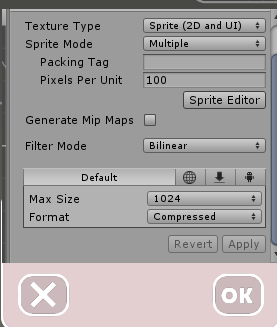
Answer by Steveo22 · Nov 18, 2016 at 07:41 AM
The lines appear to be either artifacts from the bilinear filtering. There are a few things I would recommend trying: Check to see if you have any drop-shadow type effects on your buttons. Try slightly increasing or decreasing the size of your individual sprites on the atlas, if possible. Check to see if those lines actually exist on the sprites themselves, which might be the case depending on the image editor you used to create them.
Aside from that, the lines themselves are barely noticable. how big (in pixels) are each of those buttons within the atlas?
These buttons are 75*63 in size ... yeah they are barely noticeable but i don't know why unity uses so much TECHNOLOGY to render just an image ... i mean my friends use android studio and lib gdx to make games and they have pixel perfect ui, but me, always struggling to get that pixel perfect and sharp look on my ui
well i'll get back to you after trying altering the size of sprites
Your answer