Gameplay script made for Vuforia in Unity not working
I am working on a Unity 2019 3.1f1 with the latest Vuforia version installed. I was building a game with multiple phases, with the AR camera activated at all times. This game is already built and it's currently being executed in the latest Android version (a Xiaomi mi 9 to be exact). What's supposed to happen is after a coin toss, the game mechanics for either offence or defence would be executed (depending on which side of the coin is it on), but what actually happened is that the gameobject is displayed, but the scripts are not being executed at all, despite the very same game being executed properly in both play mode and in the device simulator.
This is what it looked liked when I executed it in Unity:
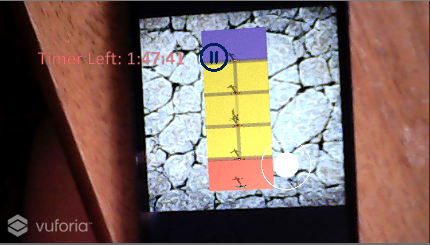
And this is what it looked like after being built and installed in the phone:
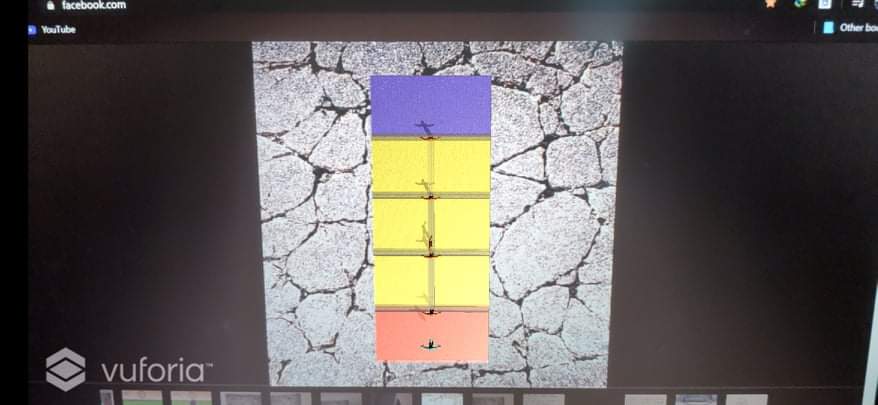
Is there a way to gather debug information when the game is being executed in the phone, so that I would be able to find out what exactly went wrong when I executed the App? Mainly because it seems that any other options are off the table, including the Unity Remote method, which can't be used for debugging since Vuforia didn't support it, and we did tried it, but it didn't show up.
Thanks in advance!
Your answer