- Home /
Clickable area of button is incorrect when camera is in motion
I have a scene with a contextual menus that are activated once the user interacts with a game object. I then instantiate a world canvas and some UI buttons around the active object.
Everything was working great up until I implemented a camera follow script. Now my camera is moving it appears that the bounding boxes of the UI buttons is not being redrawn on update, therefore by the time the camera has stopped the interactable area of the buttons is offset to their actual position.
I would ideally like to not have to stop the camera when the user is interacting with something. Is this something anyone has seen before? There is a good chance I'm missing something incredibly simple.
See the GIF below as an example of the unexpected behaviour.
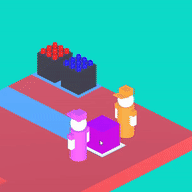
Your answer