- Home /
cursor misbehaves in the UI
Inside the Unity UI, my cursor is the flipped version of a normal cursor in my OS (left side right, like a mirror). Besides, the click position deviates a bit, for example, say if I want to click on a button (anything inside the UI), the actual position being clicked is 1cm to the right, so I have to click 1cm to the left.
This makes it very difficult to click on something, especially for folders. I'm using a 2 by 3 layout and the project window is on the left side of the UI, I want to click on the small triangle to the left of the "Assets" folder to open it up, but due to the deviation, I cannot click on it unless I move my mouse outside the entire UI window.
Why does Unity change my default cursor shape of the operating system?
Your answer

Follow this Question
Related Questions
Cursor Resize? 1 Answer
Cursor.SetCursor() not working when building to UWP 0 Answers
How to reset default cursor pointer after using a custom one? 3 Answers
Resizing cursor to screen size 0 Answers