- Home /
Sprite disappearing upon changing material
Hello, I am having a problem with sprites and materials.
I am adding a normal map material to my ground tiles so that I can illuminate them properly (Sprite-Default material does not allow you to do this). Whenever I add my material to certain sprites (not all), it disappears and I'm unsure why.
All of the answers I've found relating to this issue deal with unity layers, but all of my ground sprites are on the default layer and have the same sorting order. In fact, everything is on the default layer except for the UI (I don't know if that is bad practice or not, but I assumed for my intents and purposes, it should work fine).
Here's a screenshot of the issue:
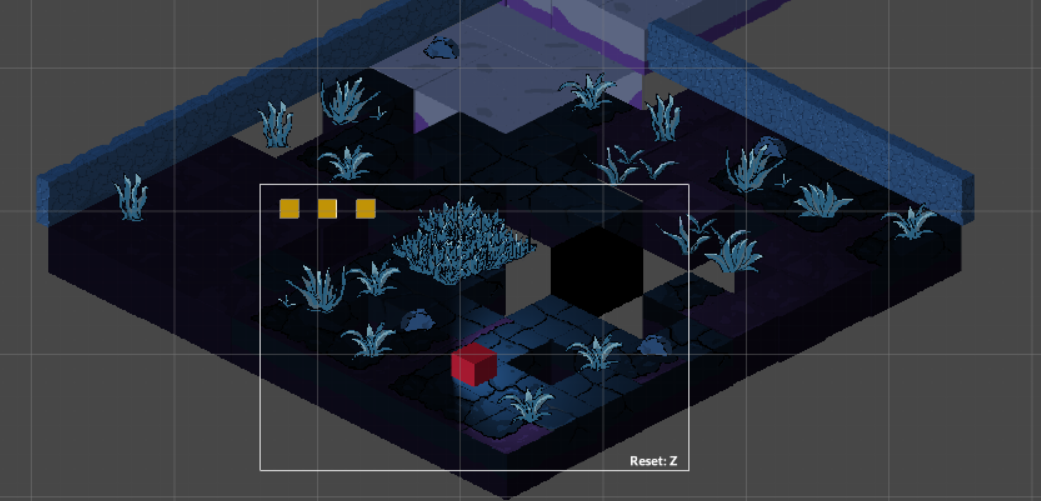
It may not look like it, but there are sprites and its respective normal map material in the empty spaces; they just became invisible after adding the desired material. I also found that it's not just certain normal maps that aren't working, as some of the same materials work on one version of the sprite but not for another version.
Changing the material back to Sprite-Default makes the sprite appear again, but once I switch it back to the right material, it disappears again.
I've tried restarting Unity as well, but to no avail.
Could someone shed any light on to what my problem is? It's so bizarre.
Please let me know if I need to provide any other information. Thank you in advance!
Your answer